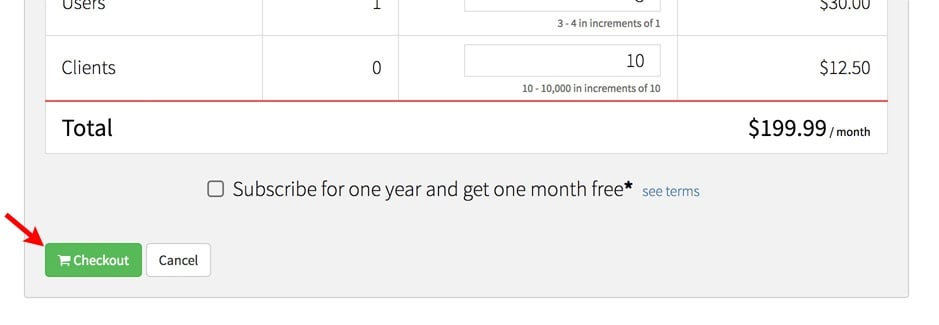Upgrading from your trial account to a paid subscription is easy.
Log in to your your Megalytic account. If your trial subscription has expired, you will see a message like this:
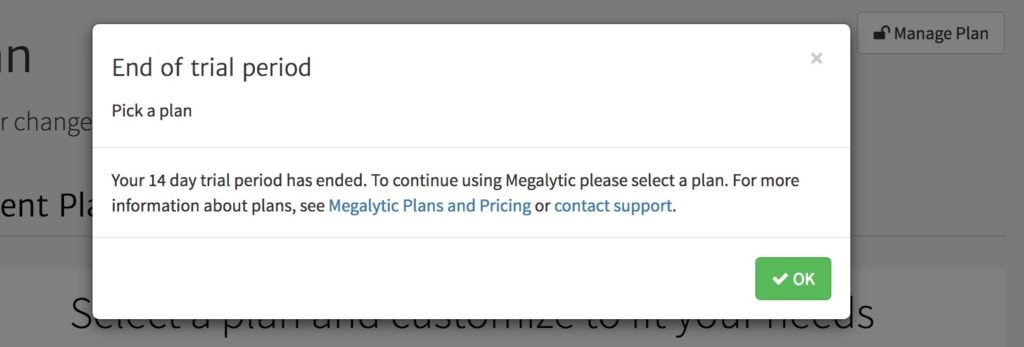
Click on “OK” and you will be taken to the “Plan” section. If your trial has not expired, you need to open the Management Section of Megalytic and scroll down to the “Plan” section.
Open the “Plan” section by clicking on “Manage Plan”.
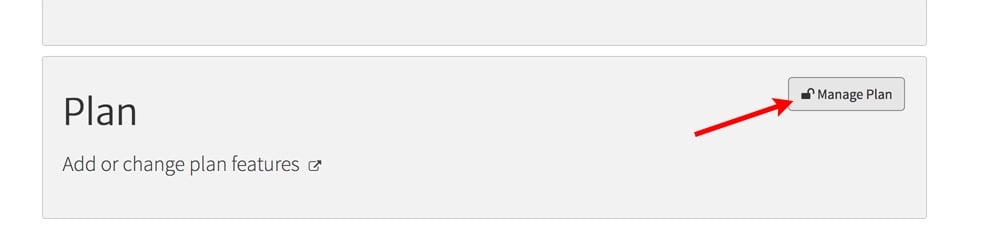
Select your desired plan by clicking the “Customize” button on the package of your choice. If needed, you can further customize the plan by adjusting the “Plan Limit” numbers in the table. For more details on selecting and customizing you plan, see: Megalytic Plans and Pricing.
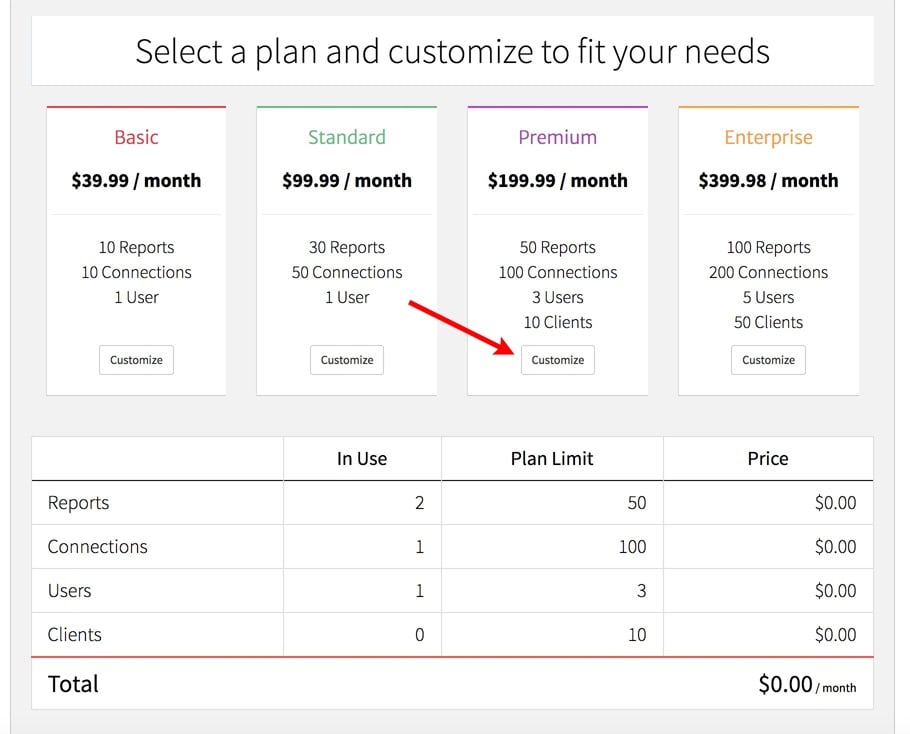
When you are ready to pay, click on the green “Checkout” button.