When selecting date ranges in the date picker, there are two types, Custom Date Ranges and Rolling Date Ranges.
Rolling Date Ranges will keep up to date as the calendar changes. So, for example, if you select “Last 12 Months”, during the month of May, the date range will show 12 months ending in April (because April is the last complete month). However, starting on June 1st, the date range will show 12 months ending in May (because when it becomes June, then May is the last complete month).
To set a widget to have a rolling date range, from the “Date Range” field, make a selection starting with “last …” – such as “last 8 weeks” or “last 12 months”. If you select “Custom” that will fix the date range, and it will not roll forward as the calendar advances.
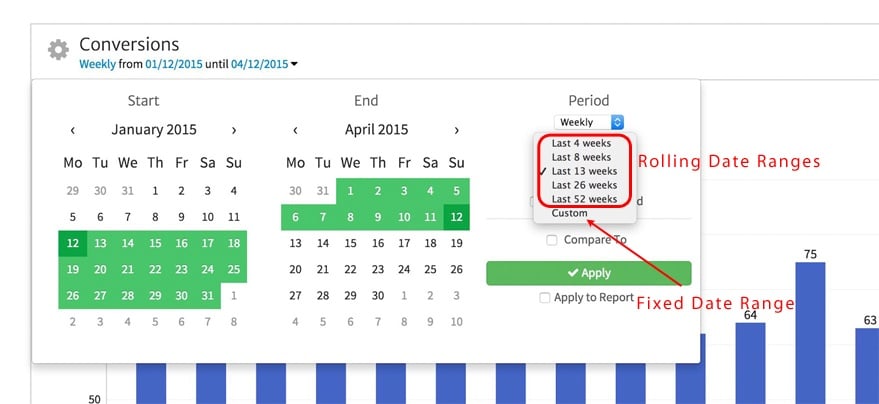
Note that, if you click on the calendar, the selection automatically changes to “Custom”. Once you select dates manually from the calendar, you are no longer picking a Rolling Date Range.
