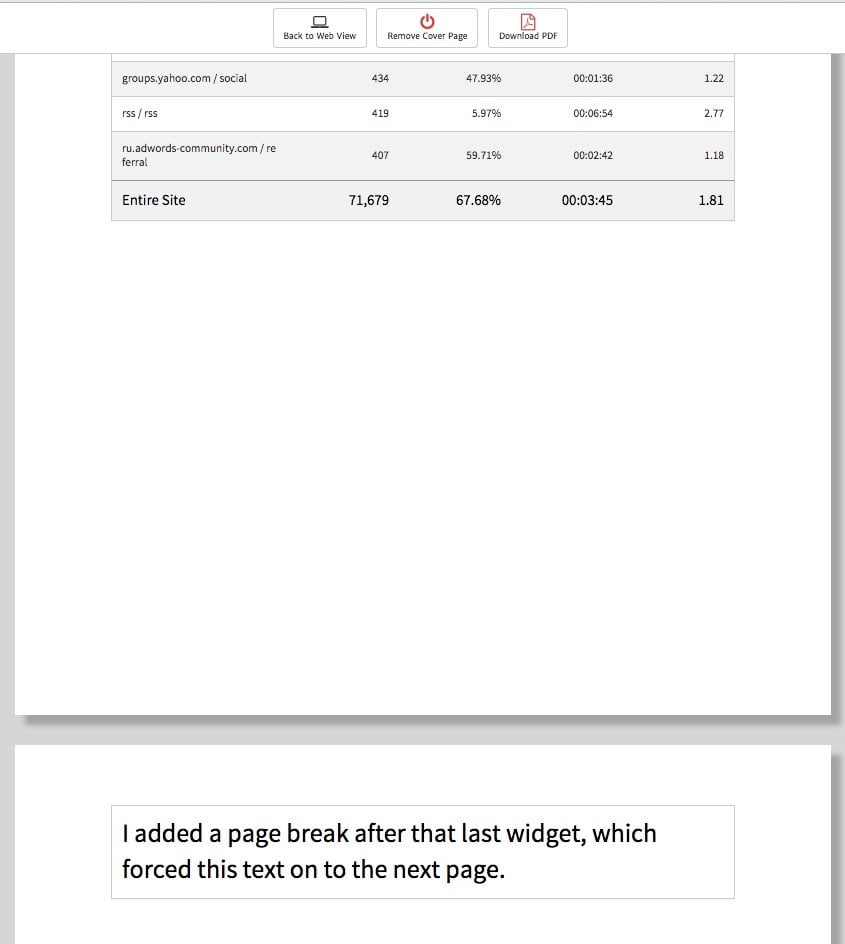You can add a page break at any point in a report. Page breaks are visible in Print View mode and control the pagination of the PDF version of a report.
In order to add a page break after any widget, open the widget’s editor and select the checkbox labeled “Add Page Break”. Below are a couple examples showing where this checkbox appears.
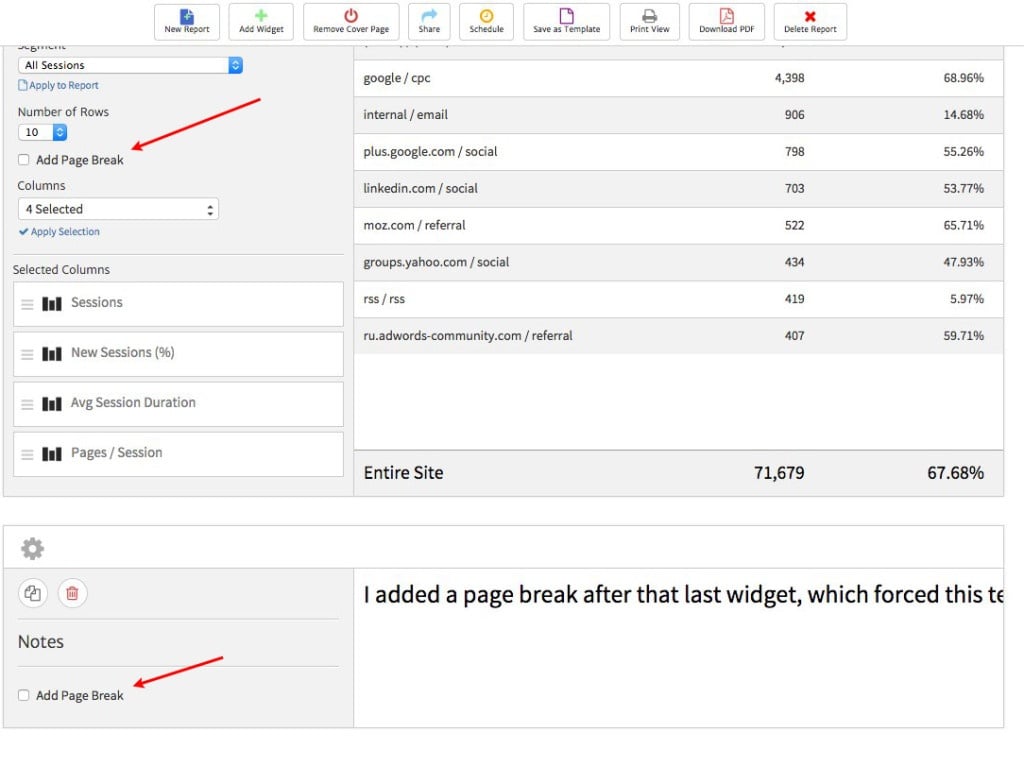
The page break doesn’t do anything in web view mode, but while you are editing your report, you can see where you have added them by the blue line and “Page Break” text appearing under the widget.
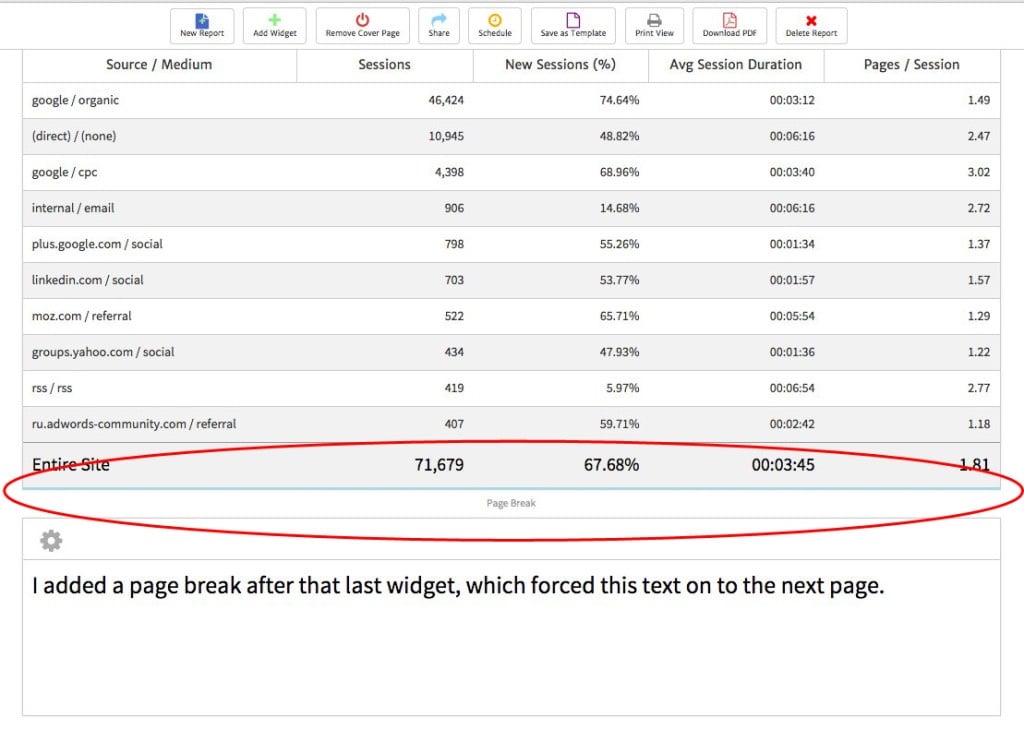
However, when you switch to Print View mode, you can clearly see the page break and how the document will look when downloaded as a PDF.