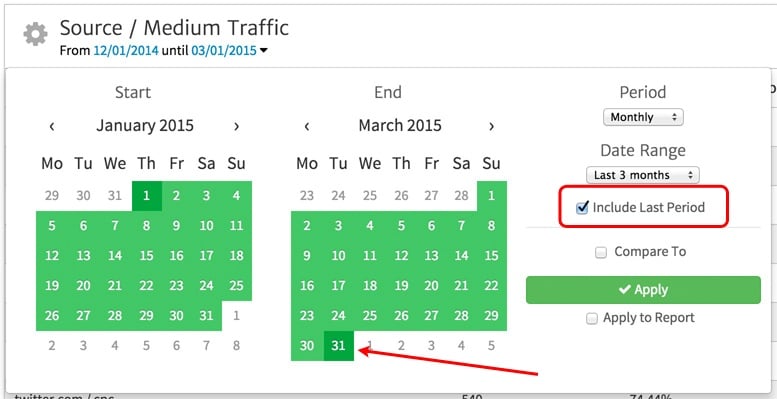In the Megalytic Date Picker, there is a checkbox labeled “Include Last Period”. Select this when you want to show data from the current period – which may be incomplete.
For example, suppose that today is March 4th. If I am using Megalytic to create a chart or table and I have select the “Monthly” period in the date picker, then normally, I want to show data through February (the previous month) – so I do NOT select “Include Last Period”. As you can see in the example below, the date range that has been selected ends on February 28th – the last day of the previous month.
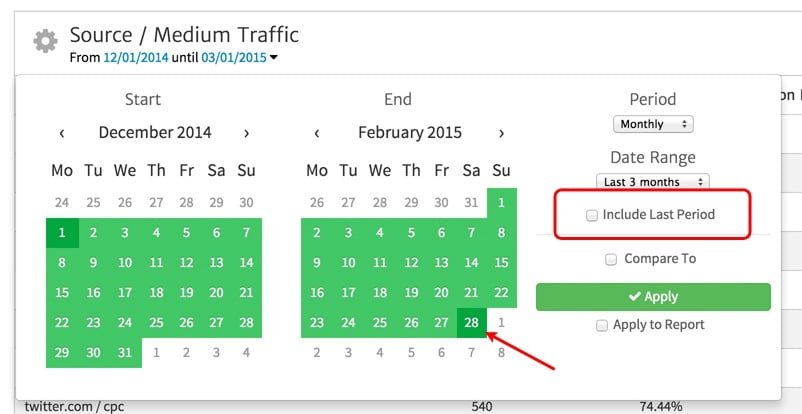
However, if I want the chart to contain data for the partially completed month of March, then I would select “Include Last Period”. As shown below, when the “Include Last Period” is selected, then the date range is extended until the end of the current period. Since we have Period set to “Monthly” the end of the current month (March) is used, and the date range runs through March 31st.