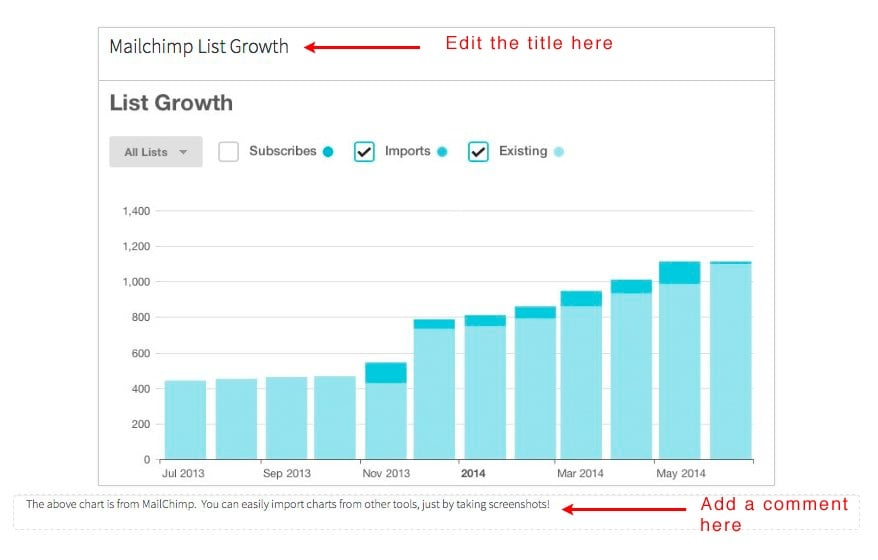Sometimes you need to embed an image into a Megalytic report.
Maybe it is a chart or graph that you created in another product, and you would like to produce a single report for your client or colleague.
The Image Widget lets you do that. You can upload an image, give it a title, and add comments.
First, open the widget library, and select the Image Widget.
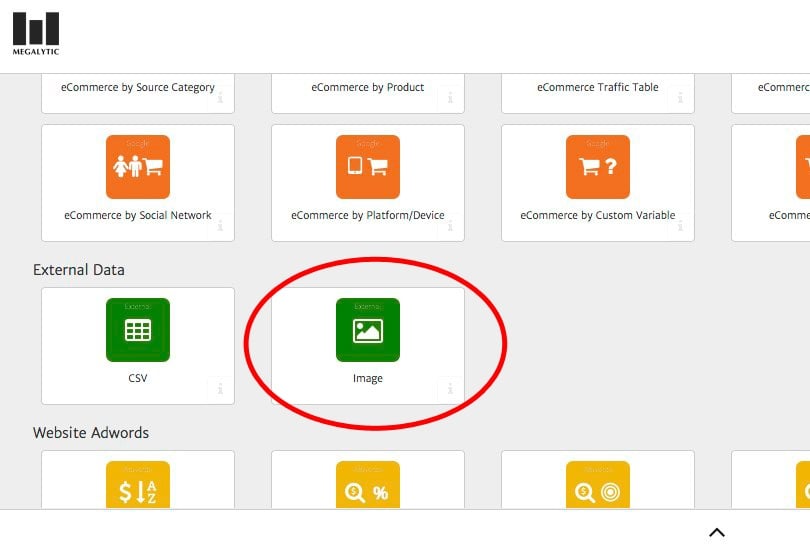
Next, click on “Choose File” to upload the image file that you want to include in your report.
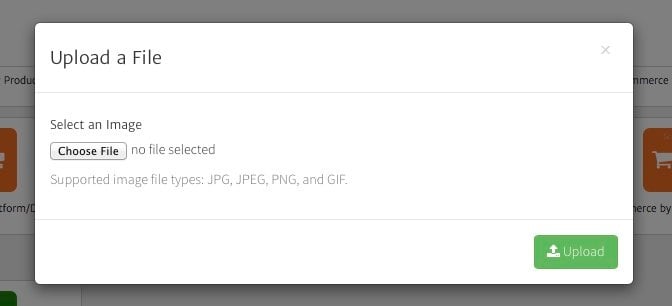
Once the image is uploaded, you can edit the title and the comments. This is an example of a MailChimp chart embedded in a Megalytic report.