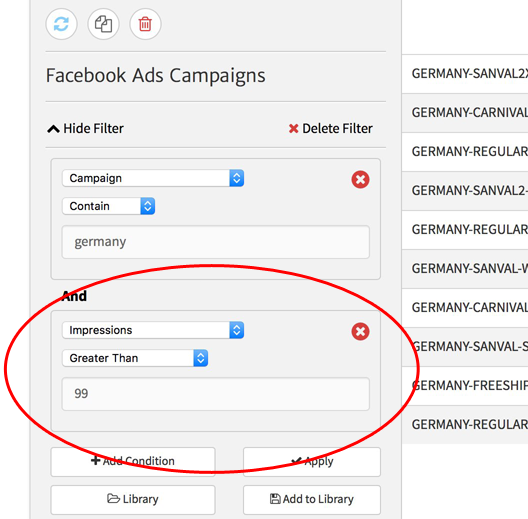For large Facebook advertising accounts (i.e., account with lots of data), you may see a Facebook Ads widget display the error message:
Facebook query failed because data is too large. Try selecting a campaign or a shorter date range to filter your results.
This means that Facebook failed to retrieve the data requested by the widget’s query – either because it was taking too long or because it was just too large.
You can often solve this problem by editing the widget to request a smaller amount of data. One way to do this is to select a Campaign – so you are only requesting data for a single Campaign. Another is to shorten the date range so that you are requesting data from a shorter time period.
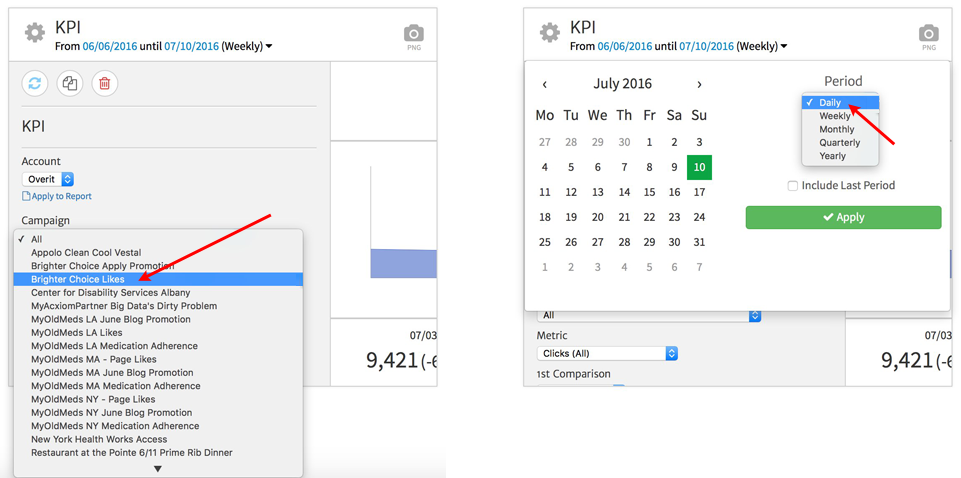
Metric filters can also cause this problem. Try removing any metric filters you have configured in the widget’s filter. A metric filter is a condition involving a metric, such as “Impressions > 99”. You can remove these conditions by clicking on the red “X” in the upper right corner of the condition definition.