Users sometimes experience issues where text entered into Notes widgets mysteriously “disappears”.
To ensure that your changes are saved, click outside the Notes widget, to deselect it, and make sure that you see the message “All Changes Saved” appear in the lower right.
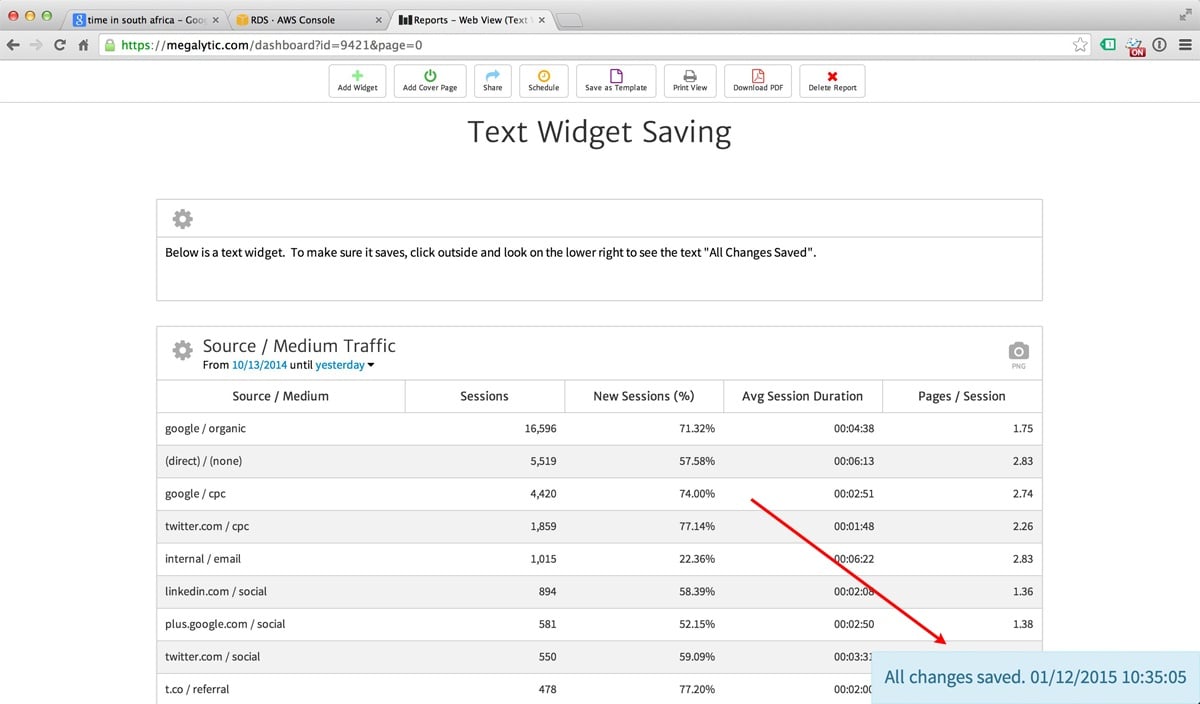
Sometimes, you may need to type a little extra text, click outside the Notes widget, and then delete the text, and click outside again. This video shows how you can do this to make sure that your updates get saved.
