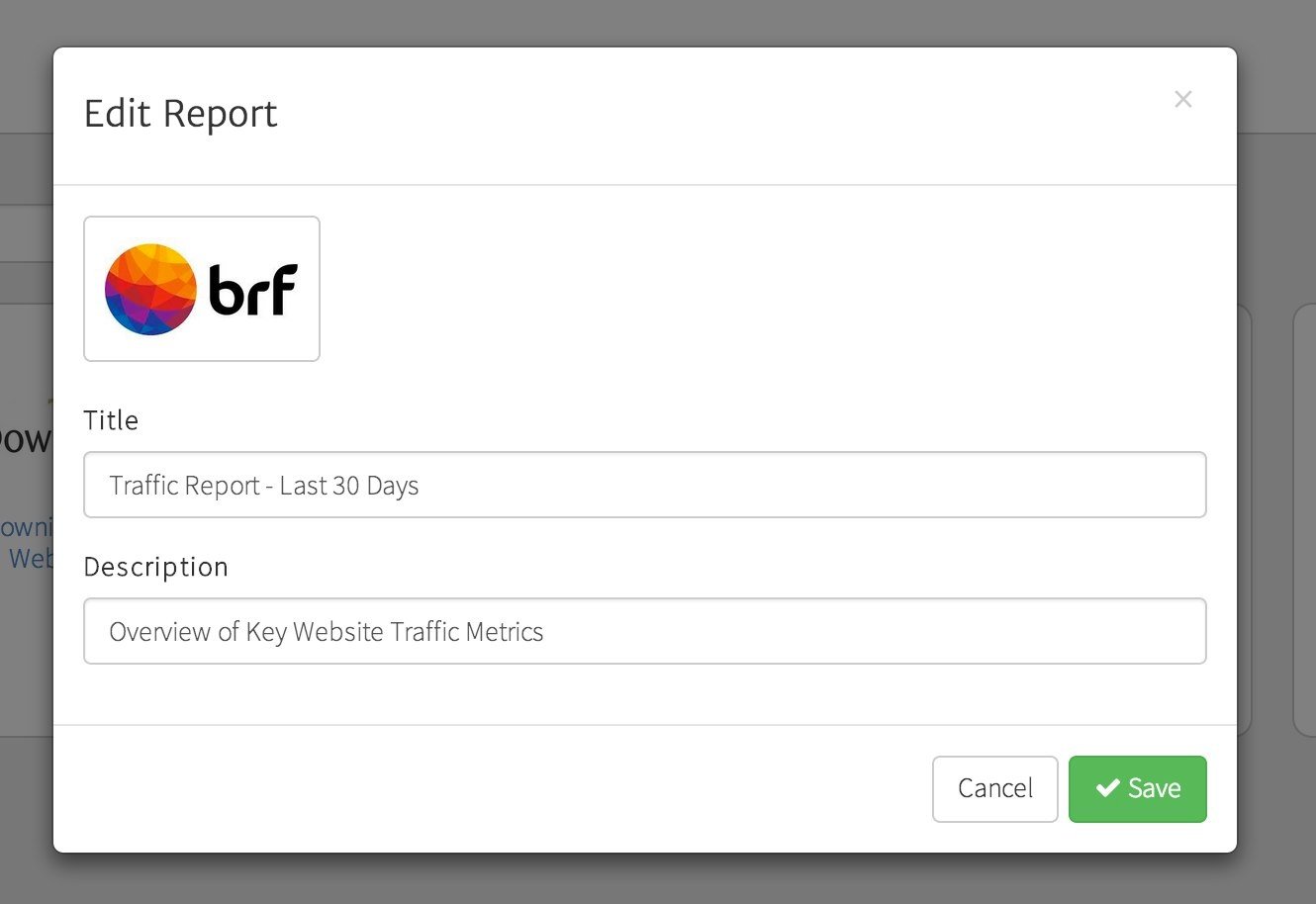The name, description, and icon associated with a report are editable from the report selector. Choose the report, and click on the pencil icon as shown below.
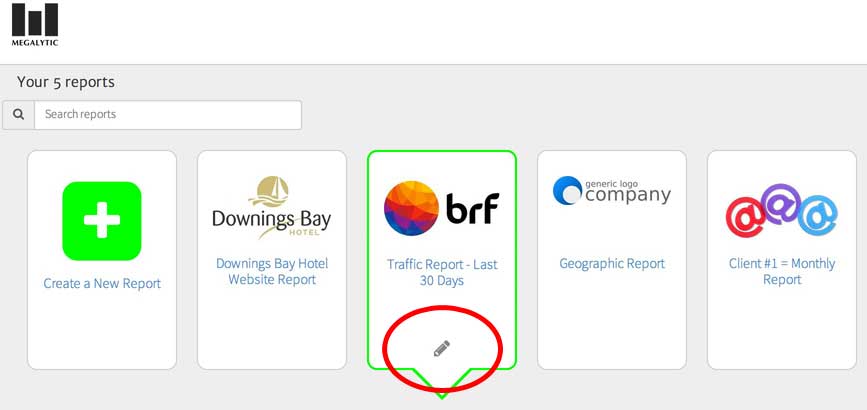
This will open a modal window where you can enter the Title and Description. Click on the Image to change it, and you can then select a logo from your library or add a new one to your account.