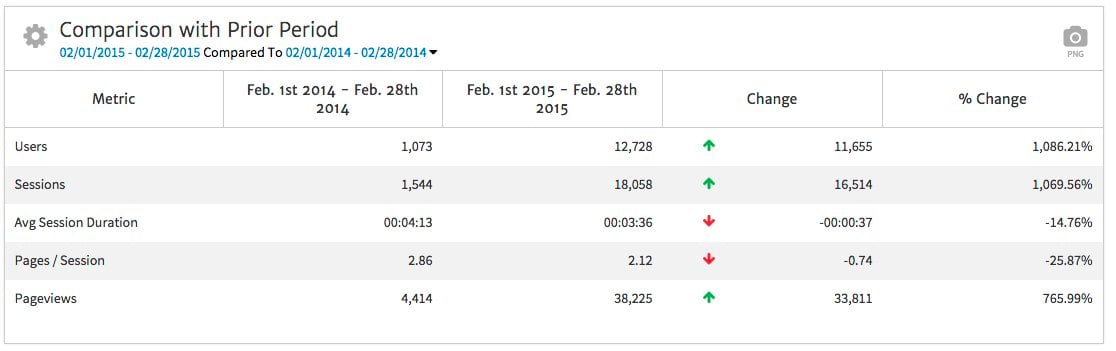Megalytic date range comparisons are computed using the Period, and this sometimes results in date ranges that appear to be incorrect.
For example, if you want to compare the previous month with the same month a year ago, you need to make sure that the Period is set to Monthly. If you accidentally select “Weekly” Megalytic thinks that you want to compare the currently selected period with a set of weeks from the same period last year. Since months do not contain an even number of weeks, this is going to cause the selection of a period from last year that appears wrong.
This situation is shown below. Not that the Period selected is weekly, but (as shown in the top pane) the user has selected a custom date range of exactly one month: Feb 1 – Feb 28. Notice that the Previous Period (as calculated by Megalytic and shown in the bottom pane) has been computed as a five week period Jan 27 – March 2nd.
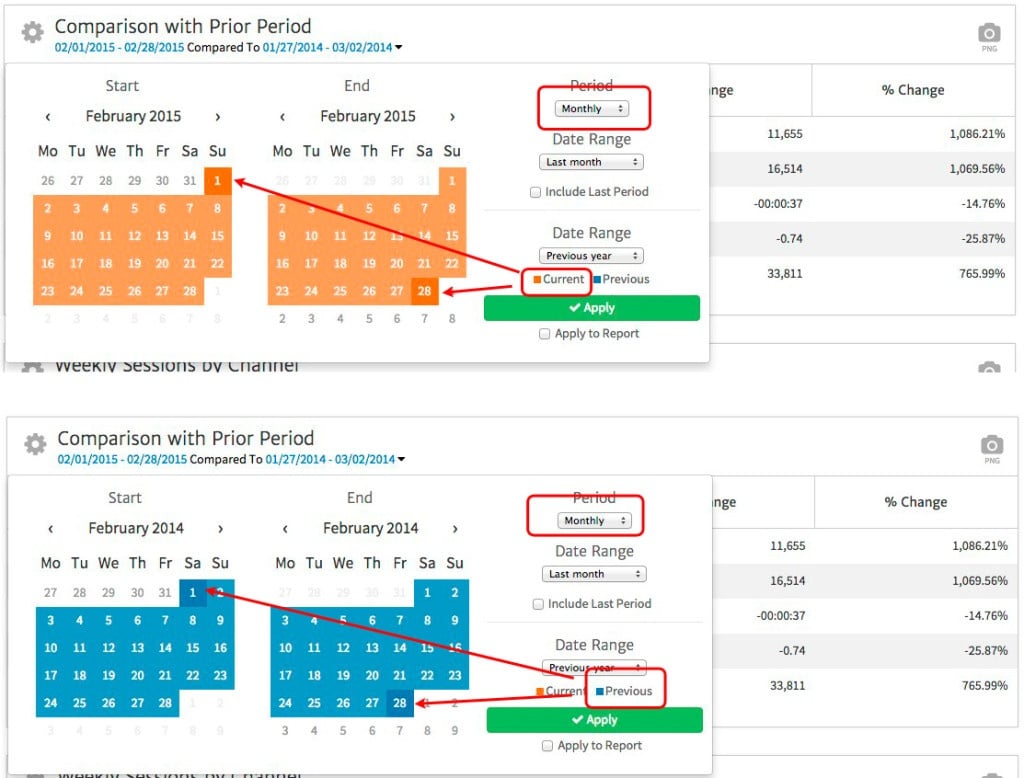
The selections will result in a widget where the date comparison appears to be incorrect because we are comparing a custom date range of 1 month with a set of 5 weeks, as shown below:
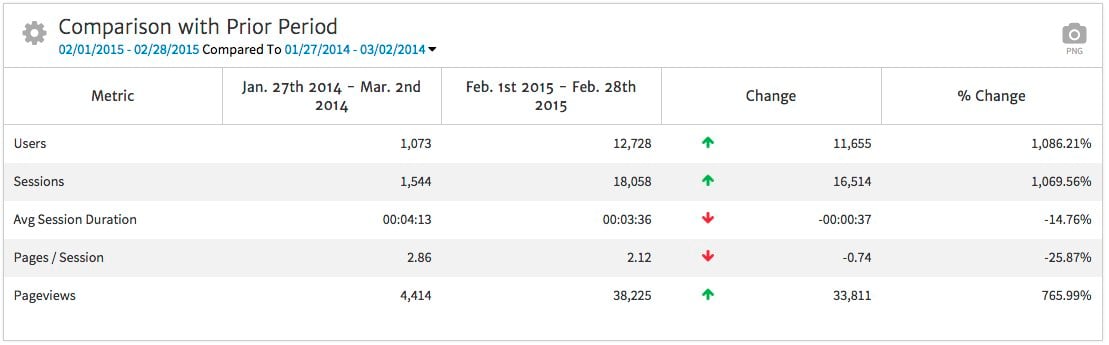
So, to compare the previous month (February 2015) with the year ago month (February 2014), the user needs to select the Monthly Period. As shown below, now the Previous Period calculated by Megalytic is the month of February.
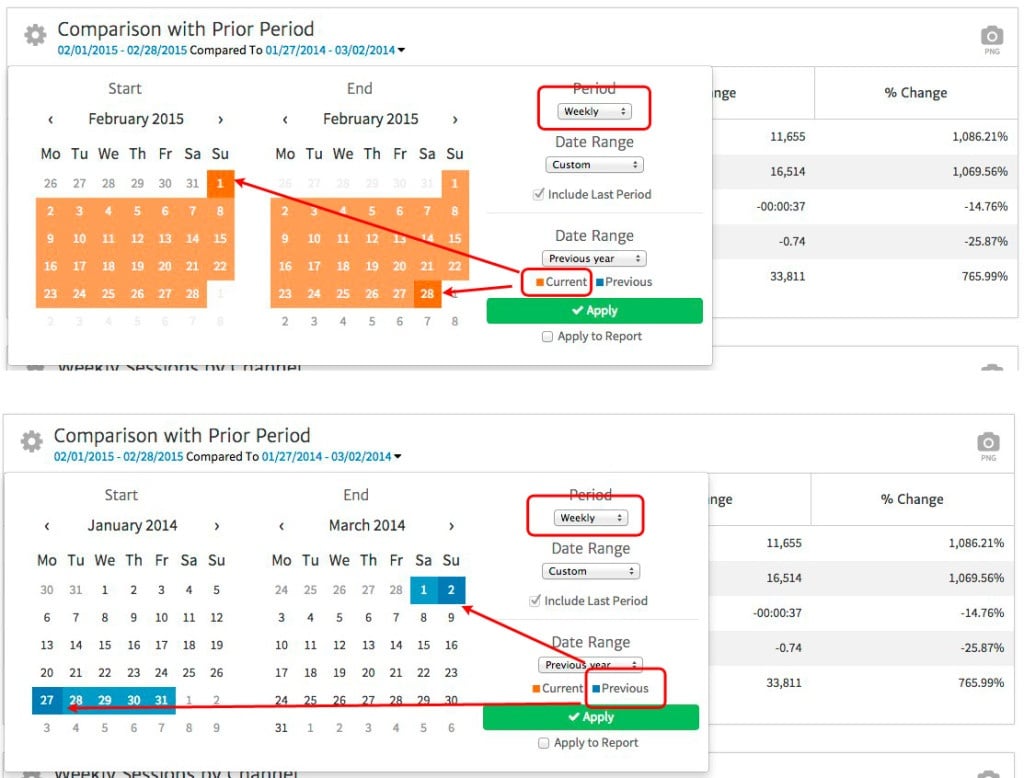
With these selection, the widget correctly compare February 2015 with February 2014.