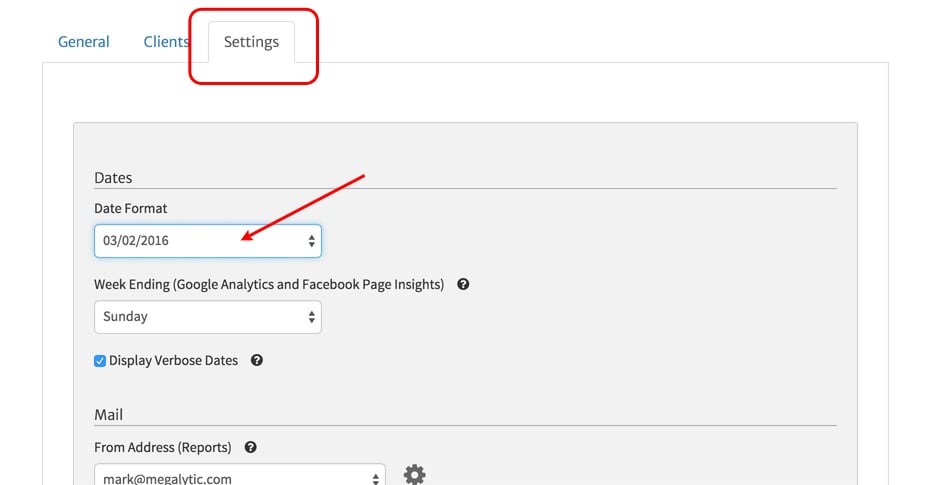You can adjust the format used to display dates in Megalytic to be one of the following:
- mm/dd/yyyy
- dd/mm/yyyy
- yyyy-mm-dd
To change the date format, open the management section of your Megalytic account. Click on the “Settings” tab. Near the top of the page, you will see a “Date Format” selector where you can choose how dates will be displayed.