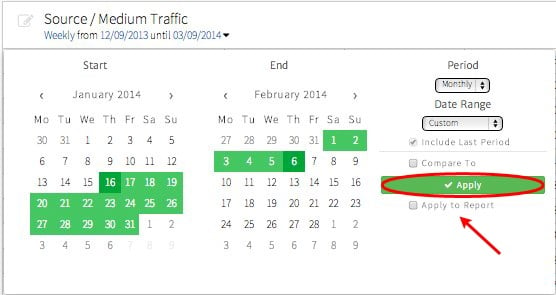Megalytic provides a number of standard date ranges in our date picker. For example, “Last 13 weeks”, “Last 3 months”, etc. However, sometimes, you need a custom date range.
To select a custom range, first click on the existing date range to open the date picker.

In the date picker, select “Custom” from the Date Range selector. Then, click the date for the start of your custom period from the “Start” calendar on the left. For the ending date, choose from the calendar on the right.
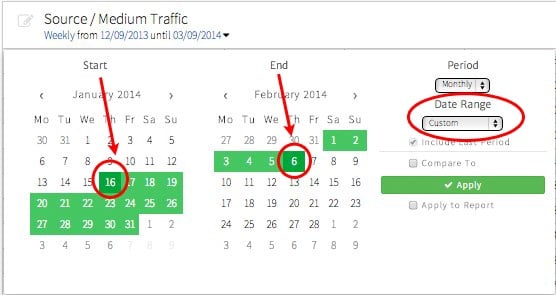
Lastly, click Apply to apply your custom date range to the widget. If you want to apply this date range to the entire report, check the box marked “Apply to Report”.