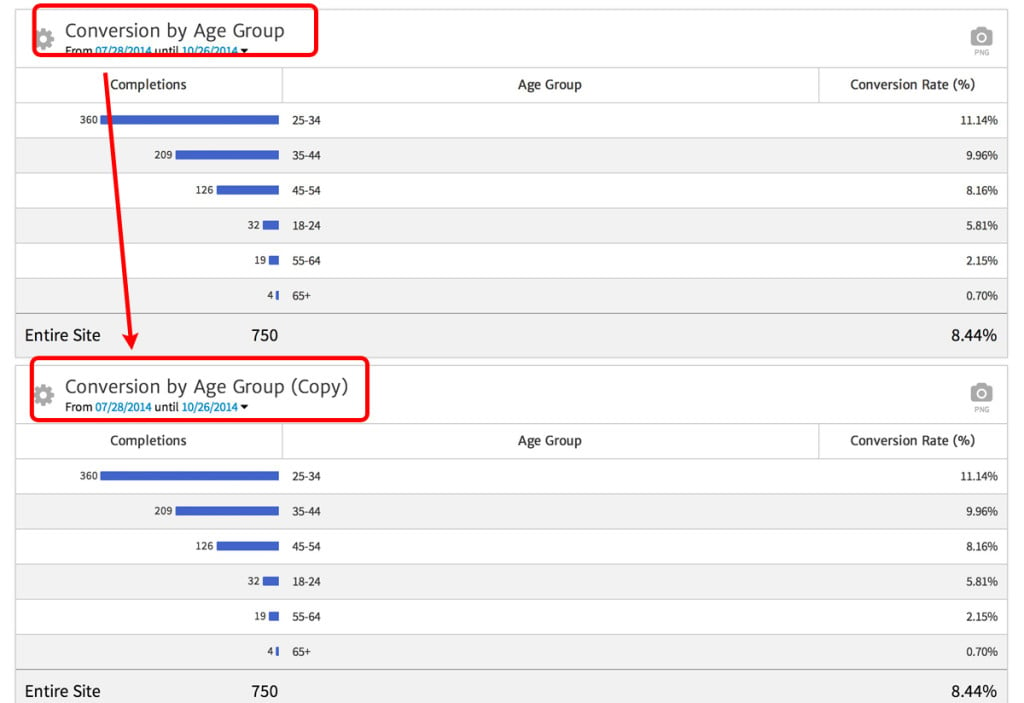Sometimes you spend a lot of time setting up a widget, and then you want to create a similar, but slightly different version of it. Megalytic makes this easy by providing a copy (duplicate) feature in the widget editor.
To make a duplicate copy of a widget, open the widget editor and click on the copy icon at the top.
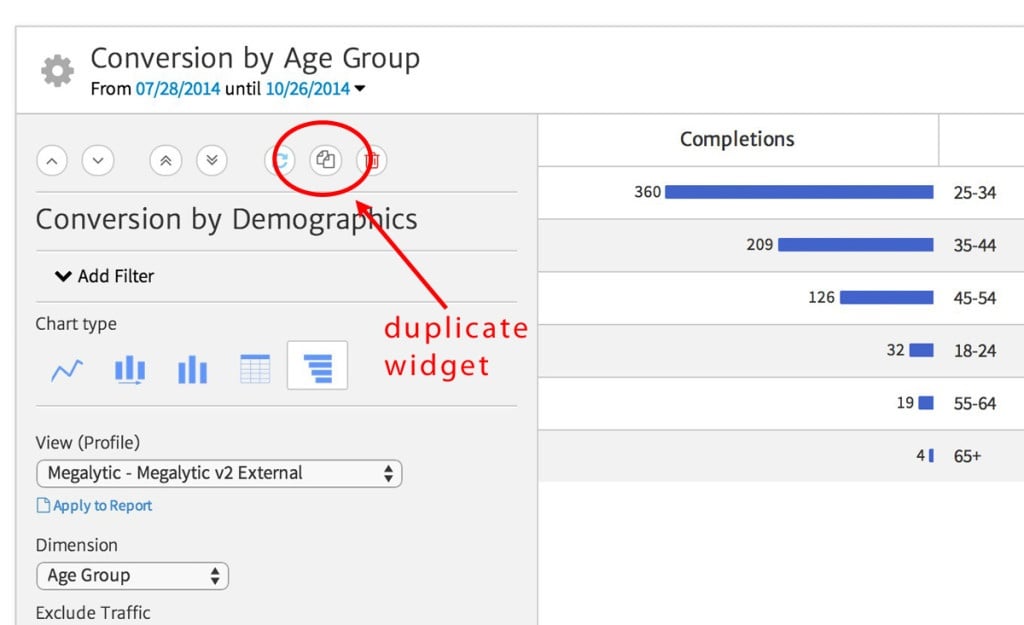
The duplicated widget appears underneath the original widget, with the title changed to end in “(Copy)”.