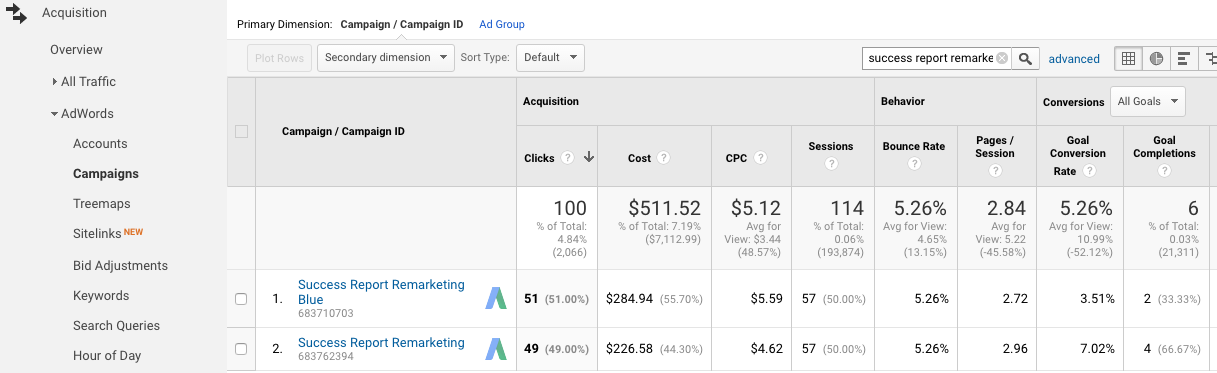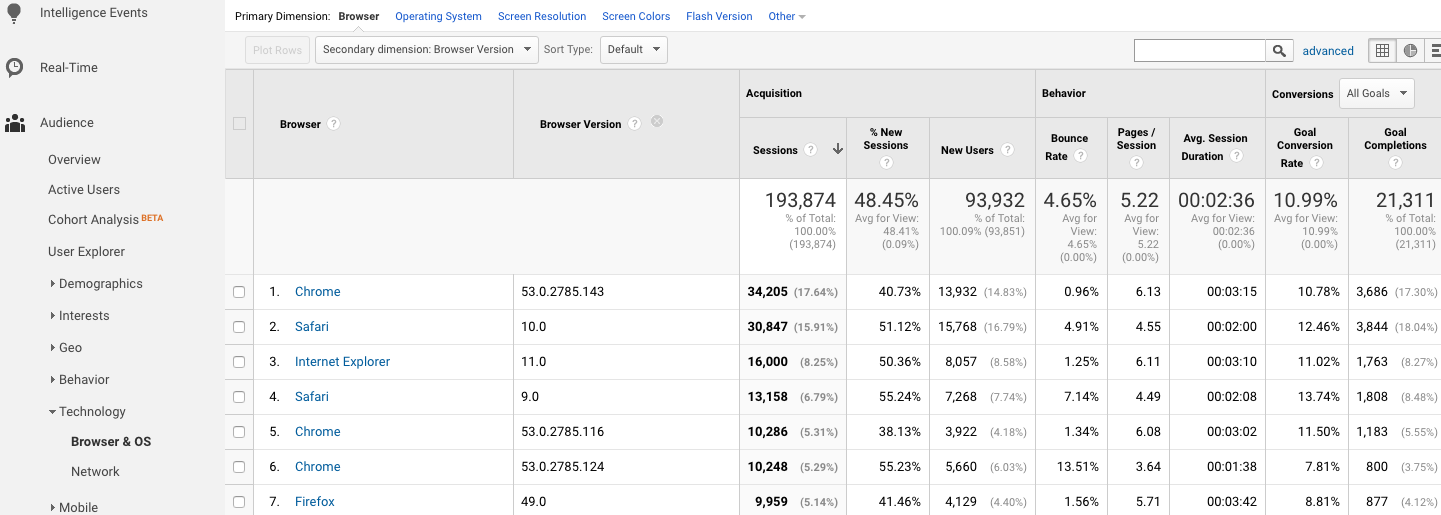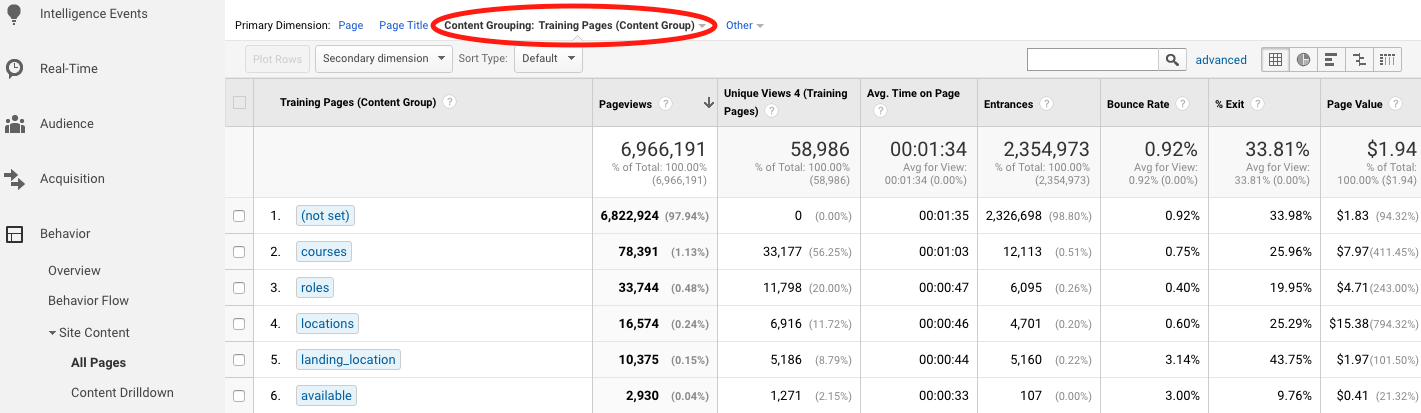May 21, 2024
Who Should Have Google Analytics Training?
By Megalytic Staff - November 16, 2016
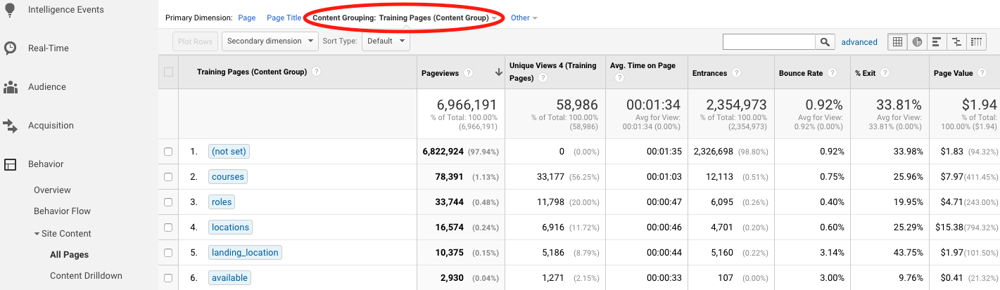
Account Managers
Account managers handle the day-to-day interactions with clients and, depending on the setup of an agency, may not be involved in the actual management of digital marketing campaigns.
However, no matter what level an account manager is involved in web work for clients, they should have at least some understanding of what online metrics mean and how to check in on website performance. Even if they’re not setting up tracking or creating monthly digital marketing reports, they should still be able to intelligently review the reports in advance and answer basic client questions about what the numbers mean.
Based on actual experience, here are some specific questions account managers may have to answer from clients, requiring some understanding of Google Analytics:
- What’s the difference between a User and a Session?
-
Is my bounce rate good or bad? Possible answers:
- It’s trending downward from last month, so it shows good progress
- It’s trending upward, but conversion rate has increased, meaning visitors are more likely to turn into leads.
-
Why don’t Analytics conversion numbers match up with the number of leads I actually received? Possible answers:
- The contact form isn’t properly sending leads to the client
- Google Analytics raw data may not always filter out spam or duplicate submissions
- Someone could have submitted a form in a browser blocking the tracking code
- You list 200 Sessions coming from referrals. Can you tell me what sites were included here? (in this case, knowing how to look at the Referral report in Google Analytics will help answer the question)
Account managers need to be able to answer these and other questions whenever they crop up. A bit of knowledge can drastically improve efficiency by eliminating situations where the account manager is only essentially serving as a messenger between the client and a specialist.
Graphic Designers
In a digital agency, designers often frequently touch assets used for strategic online marketing. For instance, they may design graphic ads, blog illustrations or full websites. However, the work that a design department does can too easily become segmented from what happens in the actual launch of a campaign.
When an individual is involved with designing website elements, they should understand enough about analytics to assess how design and user experience are contributing to the end goal of the site. They need enough awareness to consider how a site’s current status might be effected by an aesthetic change. For instance, if a designer creates a new graphic callout to drive people to a key product page, they can check analytics to see if traffic to that page has actually increased.
When creating graphic ads, designers should be able to assess basic stats about which ads perform better than others. For instance, one ad may feature an interior shot of a store, while another may show stock imagery of smiling people. Looking at data like clickthrough rates and conversion rates in the AdWords section of Analytics will help to determine which ad drove better results. This knowledge will help them grow in their role by observing patterns and trends that can then influence their decisions in the future.
Web Developers
When building or rebuilding websites, developers can find a wealth of data in Google Analytics to inform their process. Here are a few aspects of website development that Analytics metrics should help determine:
- Which pages are included (or not included) on a site, informed by what pages are actually being viewed and what users are searching for
- What browsers a site is optimized for (for instance, if a significant number of users are coming from an older version of Internet Explorer, a site may require a level of backwards compatibility built in)
- Which devices to focus on for testing site usage (for instance, if a lot of users are coming from a particular Samsung Galaxy model) as well as breakpoints based on top screen resolutions
In addition, Google Analytics can help flag technical problems with a site, such as:
- Broken pages or internal links, revealed by 404 pages showing up in content reports
- Site speed issues, shown in the Site Speed section, as well as possibly flagged by abnormally high time on page or site
Developers should even know how to install analytics code correctly on sites they are building, because this ensure data is consistently captured. Website issue revealed in google analytics often need a developer’s assistance for proper resolution. When a developer knows about how to check and interpret analytics these problems can be found and fixed more quickly.
Content Writers
Content writers should use analytics to understand how past content pieces have performed and to help drive their future pieces. Key metrics to watch include unique pageviews, average time on page, pages per session (especially after an entrance) bounce rate, and conversion rate for individual pages.
For sites with blogs, look at all of these stats for posts, as well as using Content Groupings to measure how various blog categories perform. In addition, watch search queries to identify questions people are asking that relate to the brand. This insight will help form the basis of potential future posts. For instance, an HVAC company may find that a lot of people are searching “how to change my furnace filter” and write a post answering that question. While others in the organization can certainly provide this data, reviewing the raw metrics may help raise questions or create inspiration that could be missed when passing information from one person to another.
Salespeople
A salesperson selling digital marketing services should be able to speak to what an agency will be able to do and track online, as well as conduct basic assessments of a prospect’s current site. Understanding analytics metrics will help a salesperson to be able to realistically set expectations for a potential client and know some about what’s going on in their site.
Someone seeking an assessment of their current site’s performance may start by sharing access to Google Analytics. In reviewing the data, a salesperson with enough familiarity with the interface can easily flag a few possible selling points:
- Limited organic traffic, showing opportunity for SEO services
- Traffic mainly to a homepage on a site with many pages, showing opportunity to build value for internal pages
- Lack of paid traffic, showing opportunity for PPC (or a sign of a poorly managed AdWords campaign that wasn’t properly linked to Google Analytics)
- Extremely high bounce rate and low average session duration, showing limited engagement on a site
- Low conversion performance or lack of conversion tracking, showing opportunity to better drive and track leads
Conclusion
The value of Google Analytics stretches far beyond those who are directly working in analytics and reporting all day. Analytics data should help inform all possible departments of a digital marketing agency, from design to sales. Creativity and ideas should come from everywhere, but ultimately decisions and actions should be rooted in data. Bringing specialists closer to the metrics that will make or break the success of their individual project will make an entire agency stronger.
Here, we’ve provided a framework and examples to know how an understanding of analytics fits with various roles. Now, it’s your turn to figure out how analytics can help your work or your staff’s work more strategic.