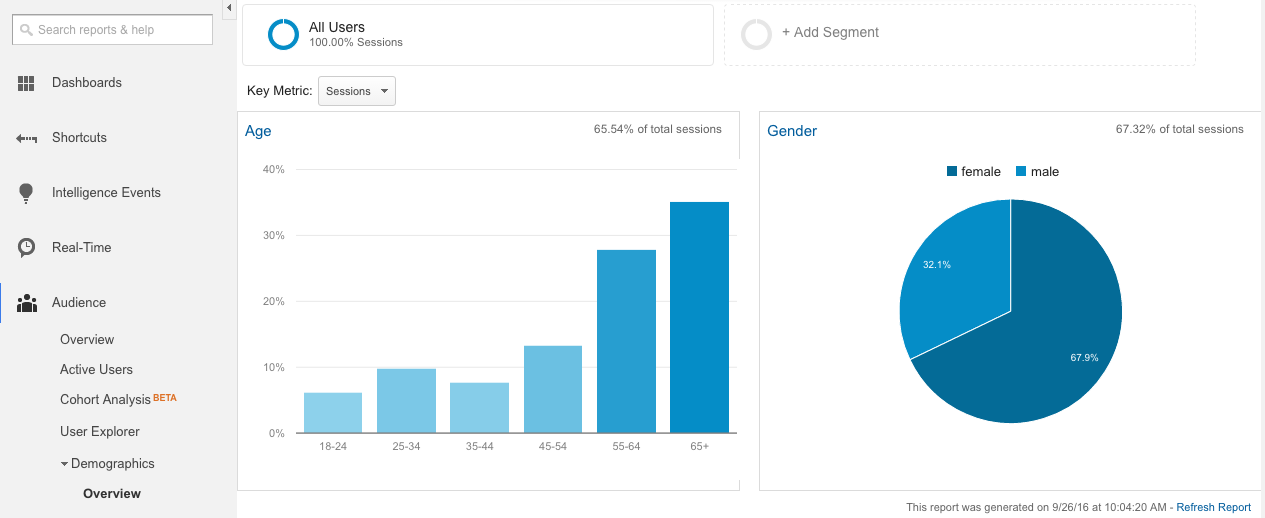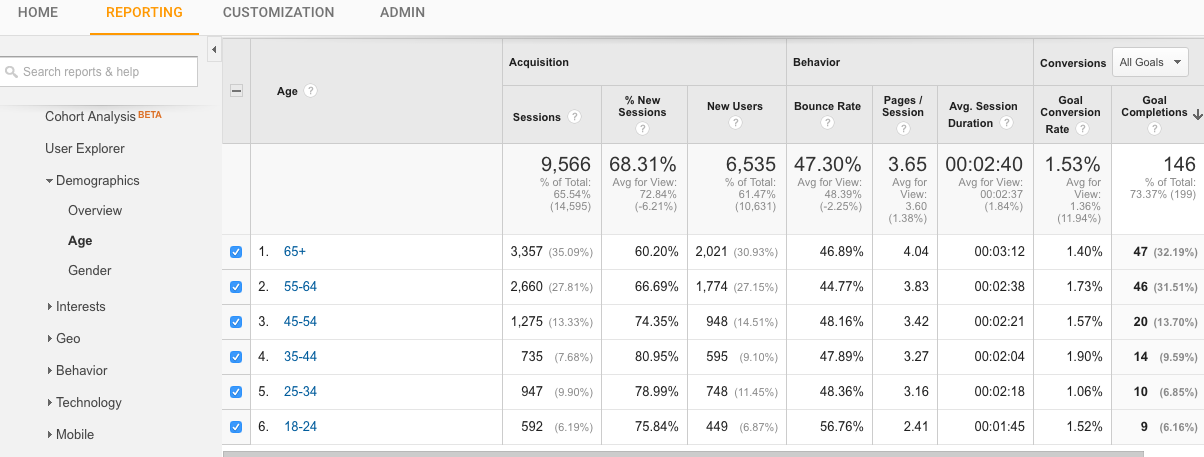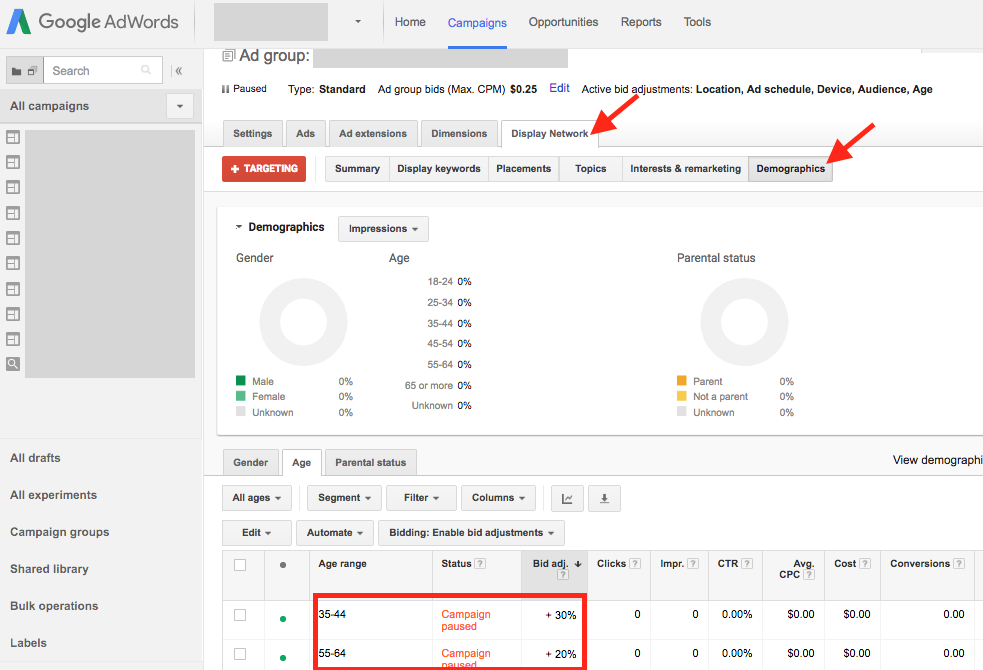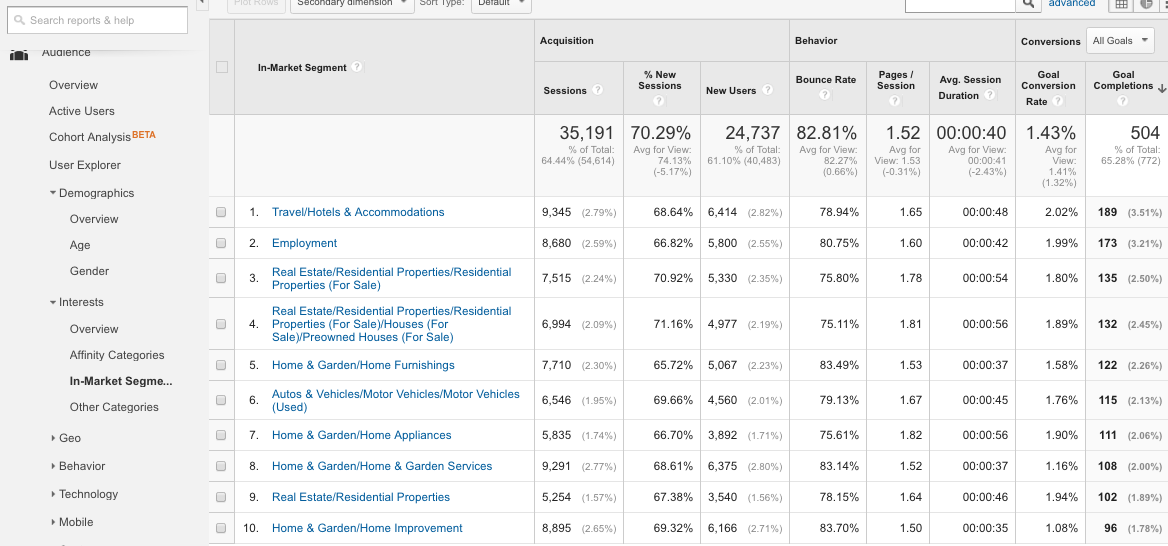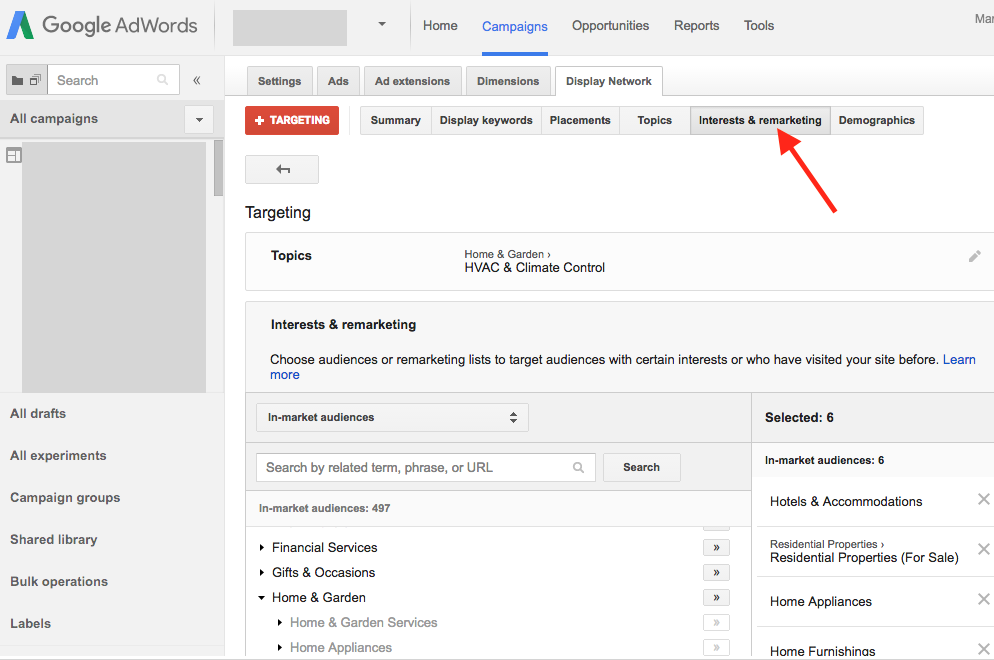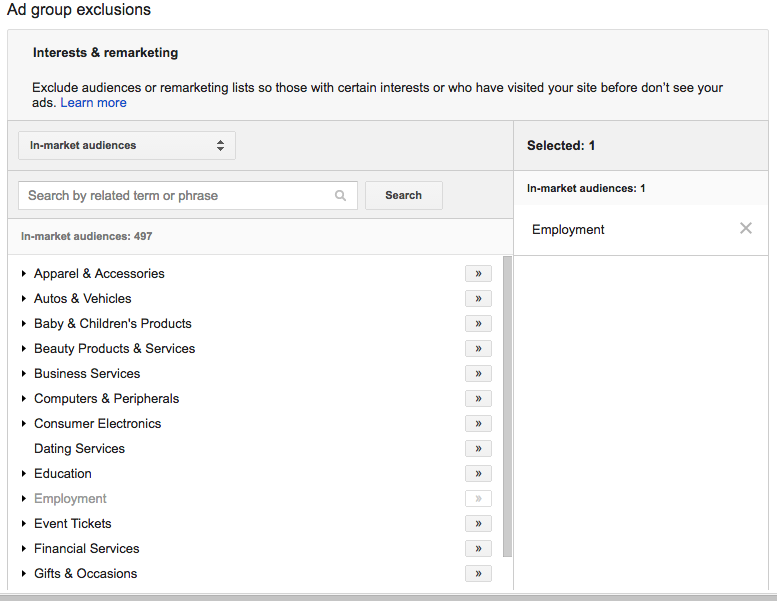May 21, 2024
Using Google Analytics Audiences for Display Ad Targeting
By Megalytic Staff - October 13, 2016
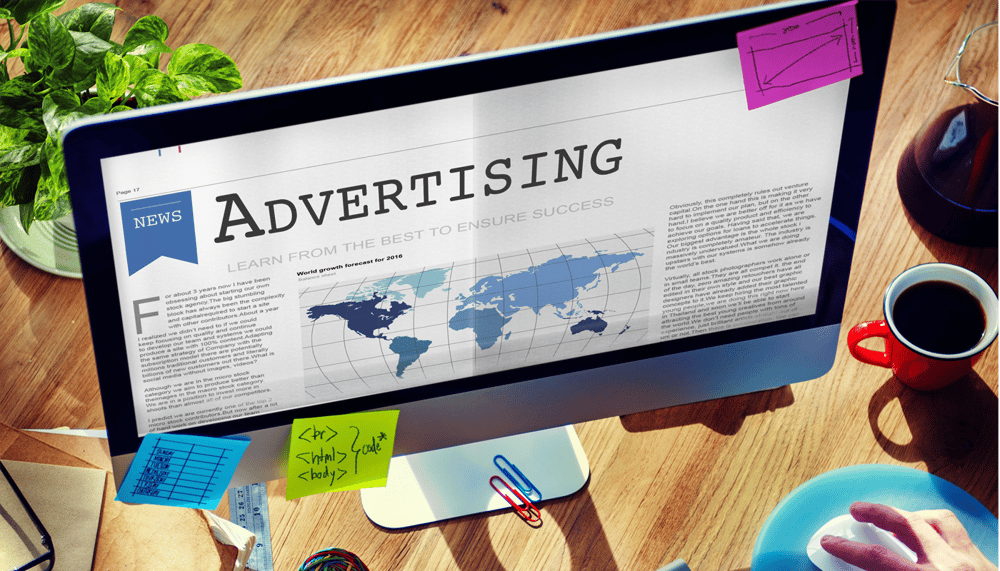
Applying Google Analytics Age Information for AdWords Targeting
Viewing Google Analytics Demographic Reports
To get this data you’ll have to enable demographic reports to see demographic data in Google Analytics. Once you’ve done this and allowed some time for data to accrue, start with the Audience > Demographics > Overview in the main Google Analytics reporting view. Here, you’ll see graphs showing user breakdowns in age and gender categories. The ages fall into brackets of 18-24, 25-34, 35-44, 45-54, and 55-64.
This example, from a retirement community’s website, shows 65+ as the highest age bracket, with 55-64 close behind. In addition, users are predominantly female.
Now, this information shows a high level breakdown of who’s visiting the site overall, but it doesn’t tell the whole story of which visitors are most valuable. We need to dig a bit deeper to see which people from this group we should be targeting.
Pinpointing Converting Categories
To find out which age brackets are most valuable, we’ll switch to the Audience > Demographics > Age report. Here, we can see more specific data breaking down engagement and conversions from each age group.
Looking in the Goal Conversion Rate column, we can see that people aged 35-44 are most likely to convert (1.90%), followed by those aged 55-64 (1.73%). Interestingly, we previously saw that the 35-44 bracket was one of the lowest for Session volume. This data likely indicates people aged 35-44 are researching a retirement home for aging parents.
Applying Bids by Age in Google AdWords
From this research, we can then move to apply what we learned to bids in AdWords. Navigating to our desired AdWords display campaign and ad group, we’ll select the Demographics tab. Within that section, choose Demographics to see options for setting bids by age and gender.
Under the Age tab, we’ll set bid adjustments higher for the age categories that have shown the best conversion rates, making ads more likely to show to these people. We can apply a similar methodology on the Gender tab if either female or male users show higher interest.
Besides demographics, you can also correlate user interests from Google Analytics to AdWords.
Applying User Interest Data from Google Analytics to AdWords
Seeing Interests in Google Analytics
To view behavior by user interests, go to the Audience > Interests dropdown. In addition to the Overview report, you can see three subcategories of interests:
- Affinity Categories include subgroups of people who tend to research topics correlated to hobbies and lifestyles, such as Travel Buffs
- In-Market Services indicate interest in researching products and services to purchase, such as searching for a hotel
- Other Categories include other general interests from web browsing, like viewing weather predictions
For the purposes of this article, we’ll analyze In-Market Services for an HVAC company’s website. While some categories, like Home Improvement, may seem like obvious targets, we also want to look at other categories that may not directly relate to the company’s service but may correlate with people more likely to convert.
In the example above, we’ve sorted by the categories that drove the most conversions. While Travel/Hotels & Accommodations doesn’t necessarily relate directly to interest in HVAC services, that interest group showed the highest conversion volume and rate. An excessive interest in finding hotels while traveling could be one indicator of a higher income homeowner who’s looking to install a new air conditioning unit. The same goes for the three Real Estate categories all showing high conversion performance.
Next, see that Employment is the second highest converting category, likely due to job seekers filling out the contact form on the site. Extrapolating the user intent helps designate this as a good category to exclude from interest targeting, as typically you don’t want to pay for job seekers to click ads.
Applying Your Findings to AdWords
Now, we’ll move to AdWords to apply what we’ve learned to an ad group promoting HVAC services. As before, we’ll navigate to the Display Network tab within the ad group where we wish to set up targeting.
Next, we’ll select the Interests & Remarketing section, choosing In-Market Audiences from the dropdown within the box. Now, we can select the specific interest categories we want to target, finding the high-performing ones identified in AdWords.
You can layer these interests together with other types of targeting. For example, you can show ads to people who fit these interest categories and are also viewing select placements. In this instance you can reach people who are looking at a local news site and are also in a Home Improvement category based on their previous behavior.
In this example, we’ve layered interest targeting to reach people who are viewing pages within an HVAC & Climate Control topic.
Also, we want to exclude the Employment category to keep job seekers from clicking on ads. To do that, we’ll scroll further down on the same page until seeing Ad Group Exclusions. Here, we’ll choose the Employment category.
Conclusion
We’ve shown you a couple of examples for using Google Analytics audiences to target potential converters in Google AdWords display campaigns. However, the possibilities for fine-tuning your ad targeting are endless and highly customizable based on your industry.
First, take a deep dive into your data on user demographics and interests. You may be surprised by what you find. From there you can apply that data to bidding and targeting within your AdWords campaigns. The more you can hone in on all of the lifestyle factors that make up a profile of your target persona, the more accurately you can match what you have with what they need and where they are. Being able to deliver content with that kind of precision is the ultimate version of knowing your audience.