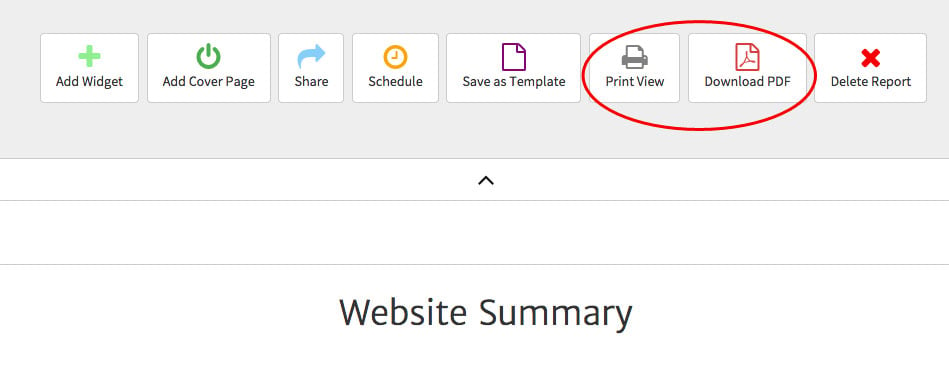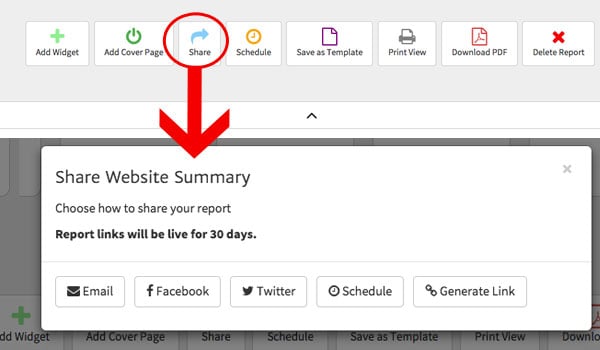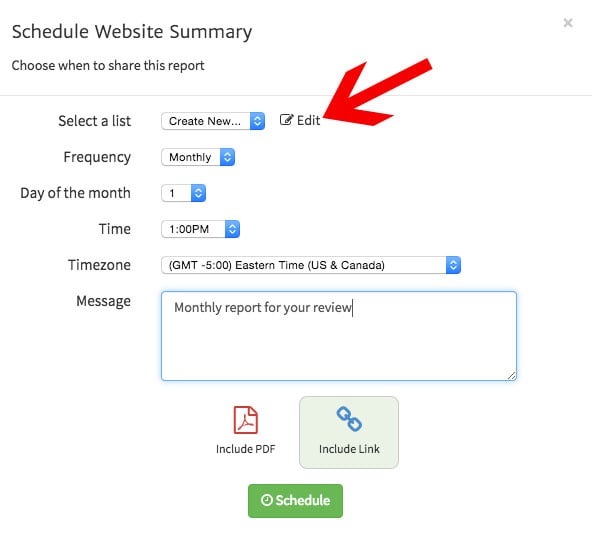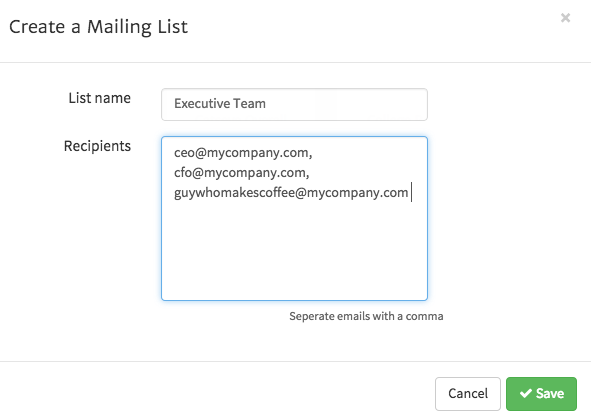May 21, 2024
Reviewing Analytics Reports with Your Client
By Megalytic Staff - February 11, 2015

Analytics Report Formats
Your first reporting consideration will be deciding what format you want to use for sending client reports. This will often depend on how your client will use the report, as well as any personal or team preferences. For example, does the client prefer to print out multiple copies of a document for a team to review in person? Or would they rather look at a report in a browser and have a shared URL they can pass around? Megalytic offers reports in either format.
What are the advantages of accessing a report in a PDF format?
- For teams that prefer to review documents on paper, the PDF report is formatted for easy printing. As digital as our world is becoming, some still prefer having physical reports they can flip through or mark up as needed.
- The PDF report can include a professional looking cover page with the brand’s logo and a report title.
- The PDF report allows for page numbers and clickable section navigation to easily reference specific points of a longer report.
However, the in-browser format offers many advantages of its own:
- Many professionals prefer to stay “paperless” and would rather review a report on their computer, tablet or phone, while saving trees in the process.
- If you need to make any quick tweaks to a report, you can quickly generate another link to send around. This allows you to update your team without sending around a new PDF or printing out an entirely new document.
- The in-browser report provides interactivity, such as mousing over bars in a graph to see further data.
- The in-browser report is responsive, so it can be viewed on phones, tablets, or desktops.
If you want to export a PDF report, select “Download PDF” from the row of buttons above your report. Select “Print View” if you want to quickly see how your report will be formatted for PDF.
If you prefer to share a web version of a report you’ve built in Megalytic, select “Share” to view options. You can choose to send it immediately via email or social media, schedule it for a later date, or generate a link to share on your own.
Note that if you send a client a link to a report in the browser, they’ll still have an option to export it as a PDF from there, should they wish to print it out. Once you’ve decided on your report format, you should then determine your schedule for sharing reports with your client.
Report Timing
All clients engaged in a digital marketing program should receive regular analytics reports. However, depending on the size of each client’s business and the level of their marketing efforts, timing for reports may vary.
Hard and fast rules don’t necessarily exist for how often to send reports, so you’ll want to use your discretion with each client. Do they appear to thrive on constant communication? Do they only care about high-level data? Does their budget allow for more frequent reporting or will monthly reporting help balance needs and dollars?
Generally, you should send reports to small- and mid-sized businesses on a monthly basis, at a minimum. Larger businesses with a high volume of site traffic and online sales may need to see weekly reports. Weekly reporting is often required when larger businesses have a variety of campaigns going on that are updated frequently. Such clients may like having a weekly review to stay on top of all the marketing activity. Discuss possible timing with your client on starting a project, and stick with your plan for delivery. Clients appreciate the predictability of a regular schedule.
Megalytic offers an option to schedule reports for delivery at regular intervals. Select “Schedule” from the row of buttons above your report to see a list of scheduling options.
In this example, we’re creating a monthly report that will send out at 1 p.m. on the 5th of every month. We can add a custom message and then use the buttons below the message box to send a PDF report, a link to a web report or both.
Using the “Select a list” option at the top, we can choose to set up a list of emails to receive the report or choose a list we’ve already built. If you haven’t yet built a list, you can do so by selecting “Edit” next to the dropdown. In the box that appears, you can name your list and add emails separated by commas.
Once you’ve added an email list, click “Schedule” and your report will be automatically sent to your desired recipients at the set day, time and frequency.
A couple words of caution: First, take time to review reports and edit text and cover pages as needed before they are sent. If you have scheduled the report to go out on the 5th, use the 1st – 4th to quickly review the report before it hits your client’s desk. Second, as handy as scheduling automated reports can be, you should avoid sending off a report without making time to talk about it with your clients. It doesn’t matter how detailed your report may be, you need still need to schedule regular conversations with your clients to ensure they understand the reports and the work you’re doing for them.
Email, Phone, or In-Person?
How should you conduct your client conversations?
First, use Megalytic to send the report to your client. This initial outreach can be done by simply automating the report to be generated and sent, or taking the time to send your client a brief description of the report’s highlights. However, most clients will want to see more effort being done to connect their needs with the data you’re showing them. They want a digital marketer to be a part of their team and show a complete understanding of the business – that takes a higher level of communication.
Talking directly with a client, whether over the phone, via a web-based option like Google+ Hangouts or GoToMeeting, or through an in-person meeting will allow you to cover what you consider to be the most important information from a report, while giving the client the ability to ask questions. This is a great time to discuss wins, address any losses and to evaluate current marketing efforts. Having an opportunity for a conversation beats just typing out emails to each other.
Your client, likely busy with job responsibilities, may skim through a printed report and completely miss your efforts to point out that their leads are up from paid search. However, if you talk with your client directly, you can immediately bring up the impact of paid search on lead generation.
Conclusion
Determining how to prepare and present reports to your clients requires an understanding of each client’s business. While cookie-cutter solutions seem ideal, often each client will be best served by reports at different times and in different formats. Taking the step of customizing your reporting process for each client will set you apart from other digital marketers, and Megalytic offers the capabilities to choose the options that best suit each client.