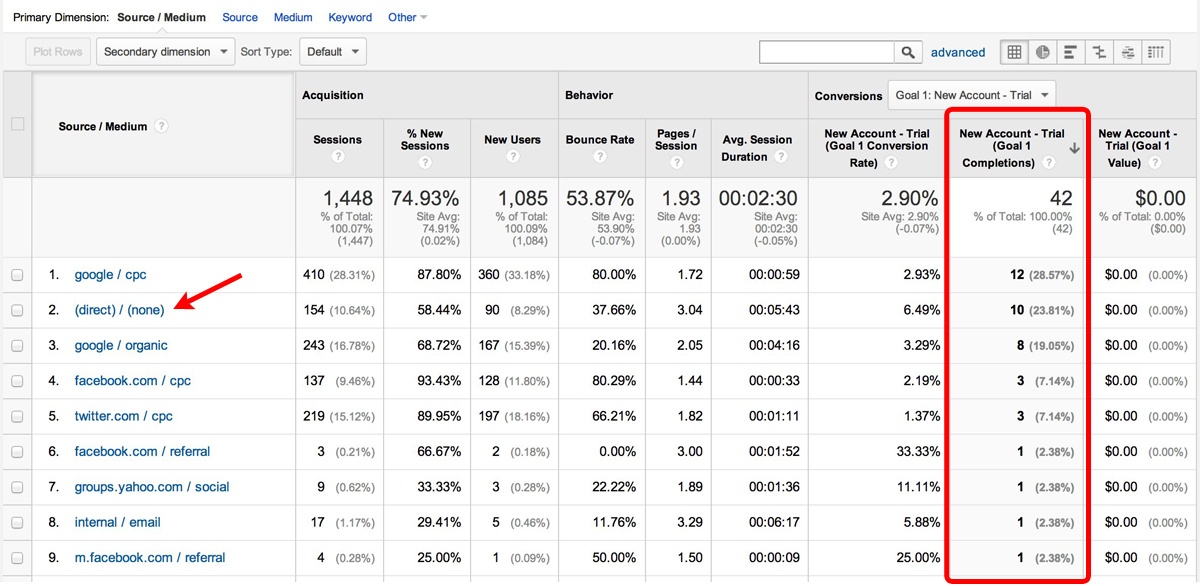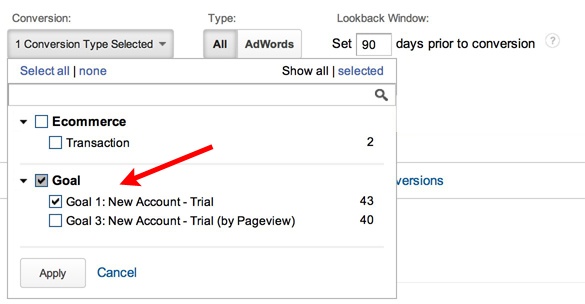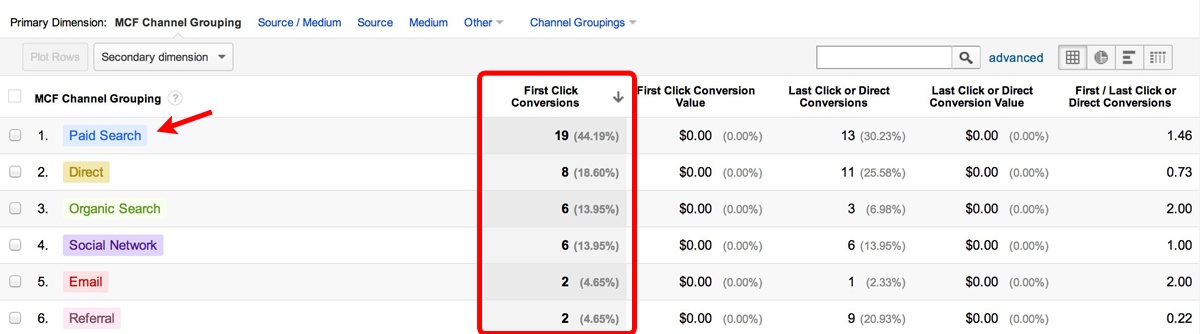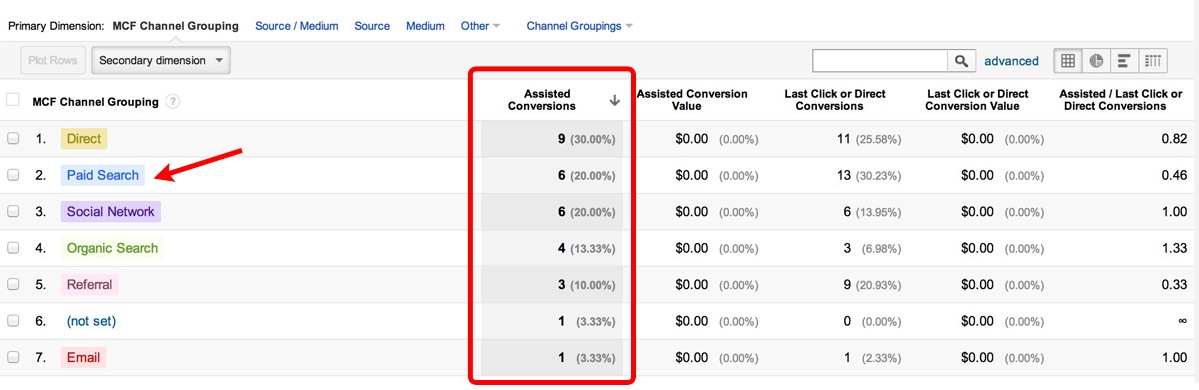May 21, 2024
Properly Attributing Lead Sources with Multi-Channel Funnels
By Megalytic Staff - August 22, 2014

First, Set up Goals
To track where your best leads come from, you need to first set up goals that identify who your most valuable visitors are. Depending on your business, the appropriate goal could be filling out a contact form, opening a trial account, or making an initial purchase. See Translating Business Goals to Analytics Goals to Analytics Goals for some suggestions on how to pick goals and set them up in Google Analytics.
Once you have goals set up, conversions will start flowing into Google Analytics, and you can use several standard reports to see where they are coming from.
Above is the All Traffic report (Acquisition > All Traffic), sorted by goal completions. If you have multiple goals, you can select the goal that is displayed using the dropdown box labeled “Conversions.” Here, we have selected “New Account – Trial” as the goal, so the report shows where the visitors creating trial account came from.
In the leftmost column, you can see the source of the visit that produced the goal completions. For example, here we can see that direct visits - (direct) / (none) - produced 10 goal completions.
But, this doesn’t tell you where the lead originally came from. It’s only showing the source of the visit that produced the goal conversion. In this case, visitors who create trial accounts often do it on their second visit or later – which might be a direct or organic search visit. So, how can we tell where a visitor who converted originally came from? That’s where the Google Analytics Multi-Channel Funnels can help.
Multi-Channel Funnels
As the name implies, Multi-Channel Funnel reports enable us to see the multiple channels a visitor may have used to reach a website prior to completing a goal. The Assisted Conversions Report (Conversions > Multi-Channel Funnels > Assisted Conversions) is one of my favorites. There are two ways that I like to look at the data in this report.
First Interaction
The first is to see where converting leads are coming from. This is called “First Interaction.” Open the report, and select the goal you wish to analyze from the top. In this case, “New Account – Trial.”
Next, select the “First Interaction Analysis” tab in the report Explorer.
The report table now shows the channels where converting traffic came from, sorted by the source of the first visit to your website . In this example, you can see that Paid Search was the original source (first click) for 19 conversions.
The “Last Click or Direct Conversions” column shows how many conversions the channel contributed as the final visit where the goal completion occurred. In this case, 13 visits from “Paid Search” converted on that visit. So six (19 – 13) additional visits originally came from “Paid Search,” did not immediately convert, but came back to convert from another source at a later date.
This is really useful information. Why? Because it reveals more about the true value of Paid Search than just looking at where the converting visits came from. At Megalytic, we see this behavior all the time. A visitor arrives at our site via Paid Search. She checks out the features page, maybe views the pricing information and reads a blog article. But, she often doesn’t convert on that first visit. A few days later, she comes back directly (or via an organic search on “megalytic”) and creates an account.
If you have a lot of visitors who don’t convert on the first visit, this is an invaluable report for understanding how they originally found your website.
Assisted Conversions
This report can show you not only the source of the first interaction, but all the interaction sources leading up to the conversion. To see that view, select the “Assisting Interaction Analysis” tab in the report Explorer.
Now, the first column in the report shows the “Assisted Conversions” – the number of visits from a source that preceded a conversion visit. In this case, for example, we can see that Paid Search assisted in six conversions.
The value of this report is in showing all channels playing a role in your conversions. For example, if you are wondering if people who visit from social media are converting, this report shows that the Social Network channel assisted in six conversions even though it was not the ultimate source of the conversion. By looking at the “Last Click or Direct Conversions” column, we can see that the Social Network channel also contributed six visits where a conversion occurred.
Sources of Last Click conversions occur are often referred to as “closers.” Sources of First Click conversions are your “lead generators.” Sources of Assisted conversions could be called “exposers” – at least that’s what Justin Cutroni calls them in this post . These are the sources that expose visitors to your brand effectively so that they eventually convert.
The last column of this report is a ratio – Assisted / Last Click or Direct conversions. In his post, Cutroni calls this the “Exposer to Closer” ratio. Channels that are your best closers have a low number here. In this example, Paid Search is coming in at 0.46, which indicates a pretty good closer. Organic Search is showing up at 1.33. This higher number indicates a better exposer than closer. Perhaps this is because many people find Megalytic organically through our blog, and then set up a trial account on some later visit.
A Few Caveats
The Multi-Channel Funnel Report gives us powerful insight, but it doesn’t tell the full story. If a visitor switched devices or browsers before converting, the data presented in this report will be skewed. For example, if John clicks on a Twitter ad for your website using his mobile phone, his first visit to your site should be attributed to Twitter. However, suppose he doesn’t convert using his phone. Instead, he gets in to work and does a search for your site from his desktop, and then converts.
In this case, the Multi-Channel Funnel Report will show the First Interaction for John’s conversion as coming from Organic Search, not Twitter (Social Network). Because Google Analytics uses cookies to link together the visits, and John’s visits came from different devices with different cookies, there is no way of linking these visits together.
The new Google Analytics User ID feature offers one potential way around this problem in cases where users log into your website or otherwise identify themselves. The User ID promises to enable us to “stitch together” visits from the same user across multiple devices.
Conclusion
Properly attributing lead sources to conversions is critical to understanding which components of our marketing programs are the most effective. Use the Multi-Channel Funnel report to understand the role each of your marketing channels plays in the conversion process. Focus not just on the sources for visits that convert, but take note of which traffic sources expose people to your site and assist in building awareness that eventually leads to conversion.