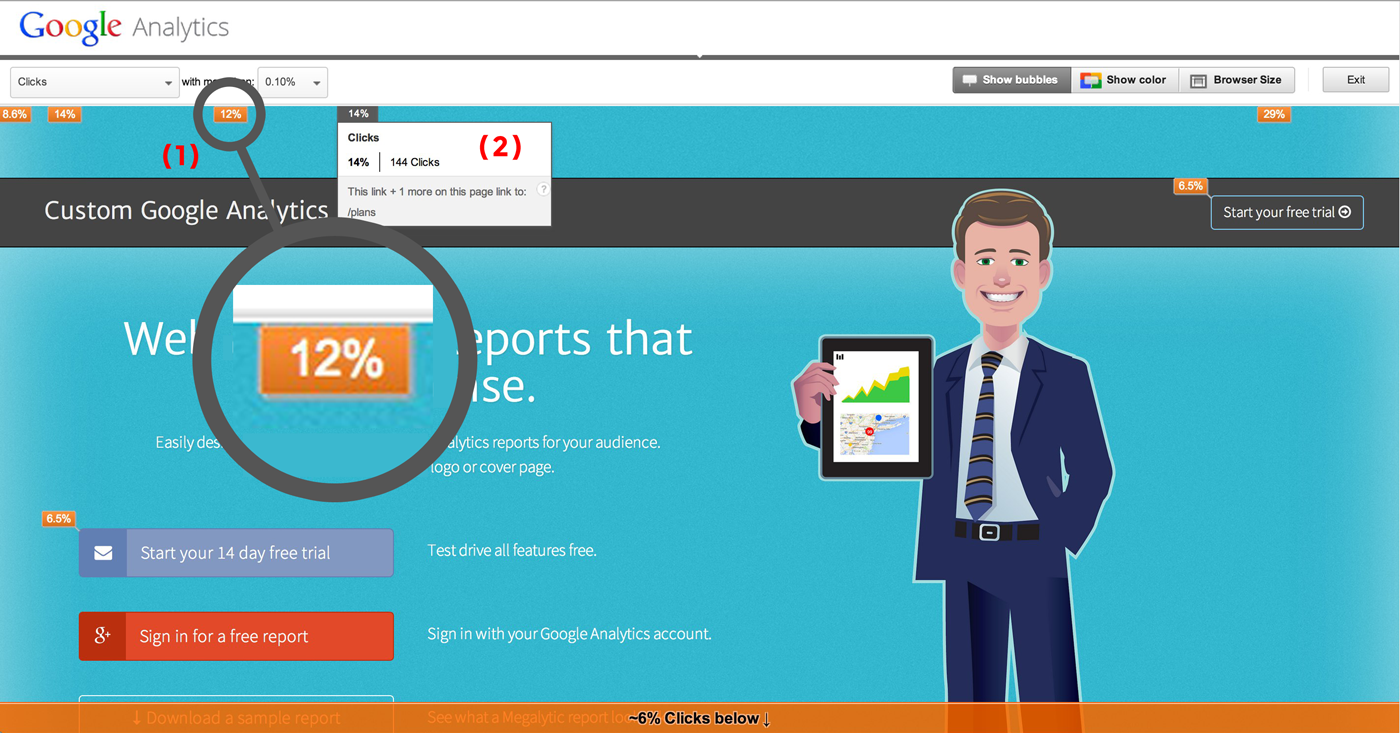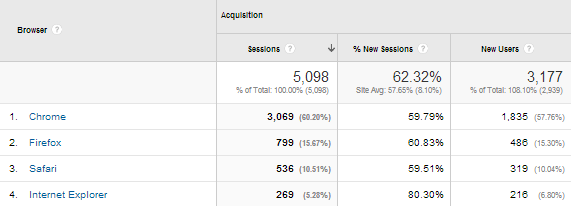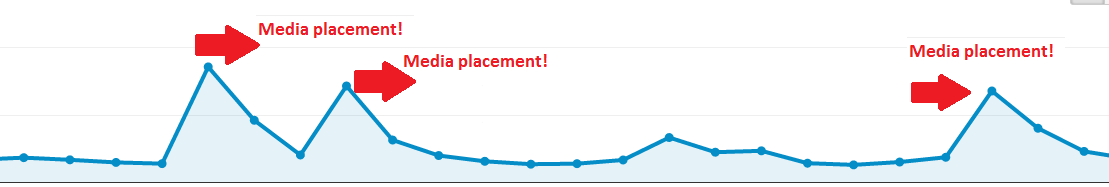May 21, 2024
Bringing Analytics to Your Digital Agency
By Megalytic Staff - June 17, 2014
You understand the importance of using analytics to inform business decisions. If you didn’t, you wouldn’t be reading this. Maybe you’re the person responsible for passing on key insights to your executive team or you’re the pay per click specialist who A/B tests landing pages or the search engine optimization professional looking at page speed to help you diagnose technical issues. Whatever your position or job title, you are someone who believes in analytics.

But not everyone in your agency is like you. Working in an agency setting means helping the rest of your team understand the importance of analytics to build a culture that makes decisions based on data – not just intuition.
Below are some tips on how to bring analytics to your agency.
Establish an Analytics Point Person
If you’re reading this blog post, the best point person might be you. If it’s not, it’s still likely someone you work very closely with or another person in your department. This person is a rare breed who not only lives and breathes analytics, but who is so passionate they can’t help but share that love with the rest of the team (even if he or she knows they may not care… yet). Your point person often cites stats off-the-cuff during internal meetings and is the person to challenge that “good idea” with cold data that proves why it’d be awful in implementation. Find that person!
Once you find that individual, empower him or her to share this love for analytics and to make a case for why everyone in the agency should be getting behind data.
Understand Everyone’s Money Metric
If you want to build a data-driven culture within your organization, knowing what is important to them is key.
The truth is, if everyone on your team understood how to use data to make themselves look smarter and deliver results for clients – everyone on your team would be using it. No one wants to make less-informed decisions. They just don’t know how to make better ones. So help them.
To recruit people into Team Analytics, understand their money metric - the metric they use to prove value and success - and then show them how to use analytics to get better at achieving their goals. This means doing your homework and then setting up one-on-one meetings to blow them away.
What does this look like? It depends on whom you are working with.
Marketing Staff
For the marketing staff on your team, their money metrics relate to fully understanding who the client is and who is seeking them out. The more data gathered about their target demographic and how that audience uses their site, the better. In our post entitled Stop Tracking Visits. Start Tracking Users , we underscore how the evolution in analytics has given us stronger insight about specific users to identify which reports we can lean on for crucial data. Share this post with your marketing staff and introduce them to the power features they can use to build stronger insights about your target audience and the people you’re trying to reach.
Content Marketers
Your content team may be among the most opposed to using analytics (“Data stifles creativity!”), however, they’re the team members who can benefit from it the most! Their money metrics relate to engagement – are people reading what they’ve written, are the calls to action working, are they scrolling down the page far enough? Which areas of Google Analytics might they be interested in?
The In-Page Analytics feature gives you a visual assessment of how your audience is interacting with the different pages on your website. It allows you to answer questions like:
- Is the layout optimal for what I want users to accomplish on the page?
- Are my users seeing the content I want them to see?
- Are my users finding what they're looking for on the page?
- Are my calls to action motivating or visible enough?
- What links are users clicking?
Because In-Page Analytics allows you to navigate your site just as a user would, you get a bird’s-eye view into what their interaction looks like – what they’re seeing, what they’re clicking on, in what order.
For example, in the screenshot below we’re able to see where users click when they land on the site. We can tell if they’re scrolling all the way down the page, what information they’re requesting, and if we’re wasting calls to action at the bottom of the page.
- See the percentage of visitors that click on which parts of the page. Here, we have blown up one of the orange click-percentage boxes to make it easier to read.
- When you click on the orange boxes, you can see more detail - like the total number of clicks on that spot.
Even something as simple as introducing content writers to your site’s top pages and top keywords can offer insight into a searcher’s mind and help them to guide sitemap and content planning if you’re in the process of adding new pages to your site or preparing for a redesign.
Our recent post on how to track content engagement with Google Analytics can teach your content team how to monitor smarter metrics, like the percentage of your visitors who are reading your content, not just landing on the page.
Design
Your design team yearns to build beautiful websites that are intuitive and fun for a searcher to use. Their money metrics usually relate to conversion – does the site make it easy to buy, are the buttons prominent enough to inspire action, does the form work? Show them how analytics can help them do that and increase success!
The device, browser and screen resolution reports within Google Analytics can guide your design (and development!) team in identifying where to focus to ensure a site appears properly to users however they are viewing the site.
For example, perhaps your CEO went on a bender over the weekend reading up on responsive design and now wants it implemented immediately. If the Browser & OS report in Google Analytics is showing you only three percent of your visits have ever been from a mobile device, you can help him understand there may be bigger priorities for your design and development teams than building out a new website. Analytics can be used to inform opinion so you’re not left assuming.
Or, you can use the Browser report to show that only six percent of your audience is visiting you via Internet Explorer, so maybe it’s okay if certain design or development functionalities don’t work ideally in those settings.
Public Relations
What about your public relations team? How do you get them on board singing the praises of analytics? Simple. Give them the power to prove success to their clients by tying media placements to increases in traffic and targeted site referrals. For public relations, their money metrics relate to traffic. Did that media placement generate a surge in visitors? Did it generate conversation and move the attention needle?
The Social Network Referrals report can expand upon this, allowing you to measure the impact of specific social networks to determine which are worth the investment and which are not.
For example, if you’re a local health food site intuition may tell you that focusing on Pinterest will bring the greatest return on investment and spur the most conversation online. But the Social Network Referrals report can show you it’s not your pinning driving traffic, but Facebook.
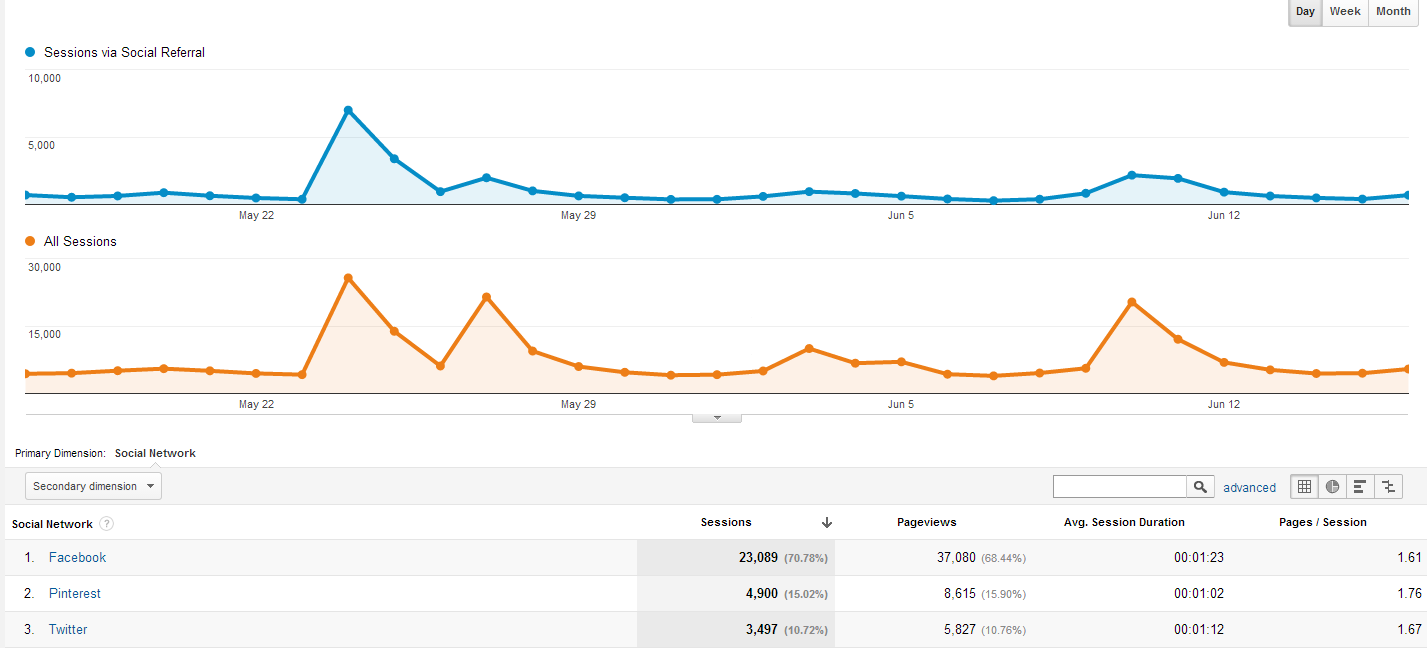
Based on this information you can prioritize your social media efforts and understand how users from different social networking sites are engaging with your content.
Account Managers
The account manager’s job is to manage the client relationship, and to act as the intermediary between production and sales. Their money metrics are tied to client happiness. Providing your account team with regular analytics reports is a great way to keep them informed on the results of the project and to help them identify new opportunities for additional work. Account managers can export or email reports from GA or use a tool like Megalytic to produce reports tailored specifically to the client’s needs.
Account managers may even want to share such reports with their clients to review site performance or the results of a recent campaign. Here is a sample report , produced for a hypothetical Hotel client.
The above are just a few ways to tie department money metrics to the types of data these individuals need to see to make analytics work for them.
Make Data Easy to Get
This is very important. And it requires two things.
Data is Accessible to Everyone : It’s easy for your colleagues to ignore the value of analytics when they don’t have access to the information, so make sure they do by giving department heads access to analytics. Every department in the agency – from executives to sales to content – should know client demographics, what drives traffic and key performance indicators. Schedule face time with your team to review client analytics and discuss what it means and how it will affect strategy moving forward. If this type of “meeting of the minds” is happening without input from analytics, then you’re going to have a difficult time fostering a data-driven culture. Face time and open conversations about data are important.
Data is Easy to Process : You may enjoy sifting through data and falling down different rabbit holes, but your content writer may not. And your public relations professional definitely won’t. Neither will your CEO. So do your part to give the right information to the right person. This may mean creating customized reports for every department to make sure they’re only getting the most beneficial information OR it may mean using an analytics reporting tool like Megalytic , which allows you to create and send customized reports with one click. However you go about putting together the report, make sure you’re connecting key people with their money metrics.
Host a Monthly Analytics Lunch
Once a month, host an analytics lunch and learn and invite department heads and agency executives to discuss the topic of analytics – new trends, new reports, client wins. Use this time to go over their money metrics, to answer any questions they may have or to highlight analytics successes you’ve seen with real client case studies. These monthly lunches will not only serve to educate your team and instill accountability into using analytics, but they will help put a “face” to analytics in the company and to keep conversations brewing.
Conclusion
To build a data-driven company you must appoint someone to act as an analytics evangelist, connect people with their money metrics and make the information open and accessible to everyone. Only then will you be able to successfully bring analytics into your agency.