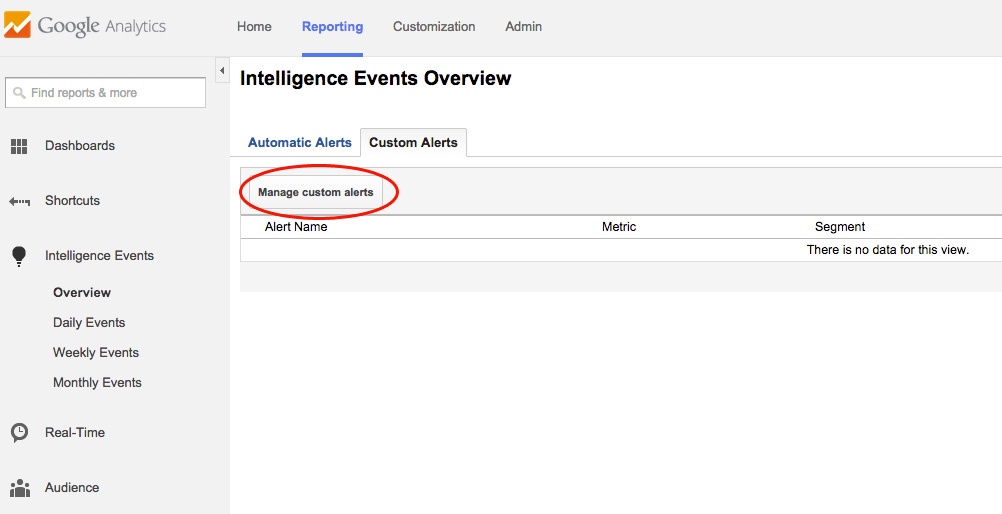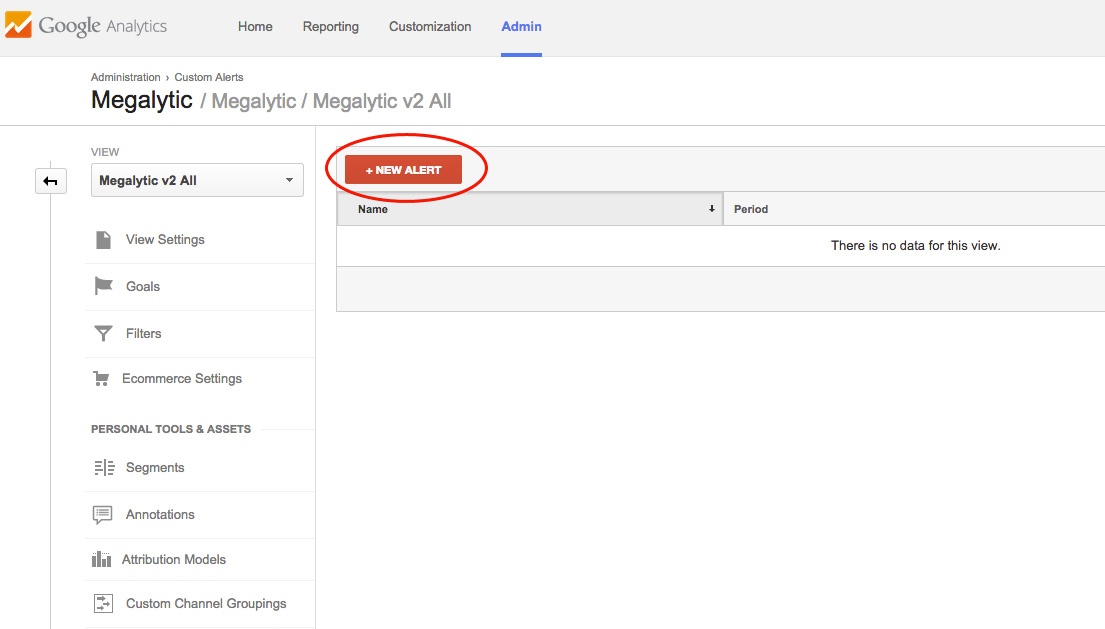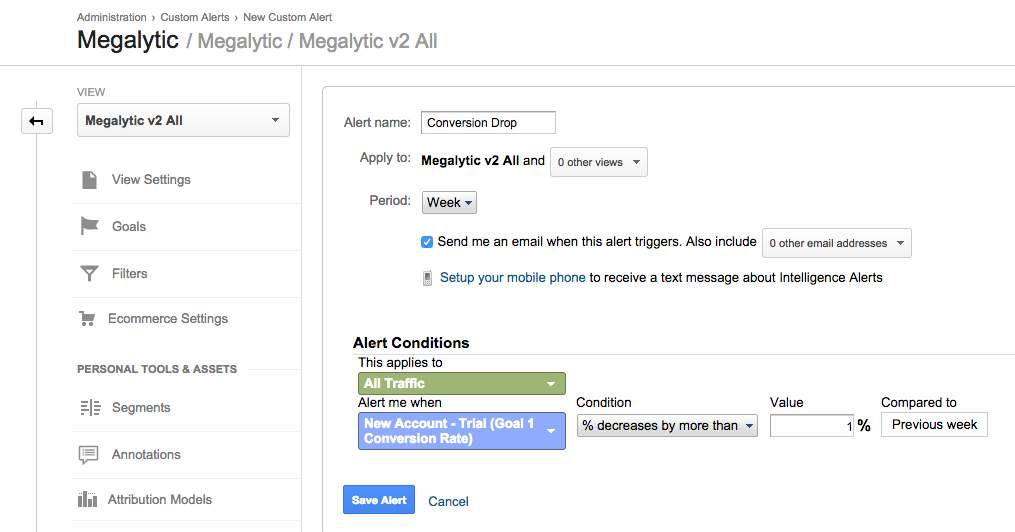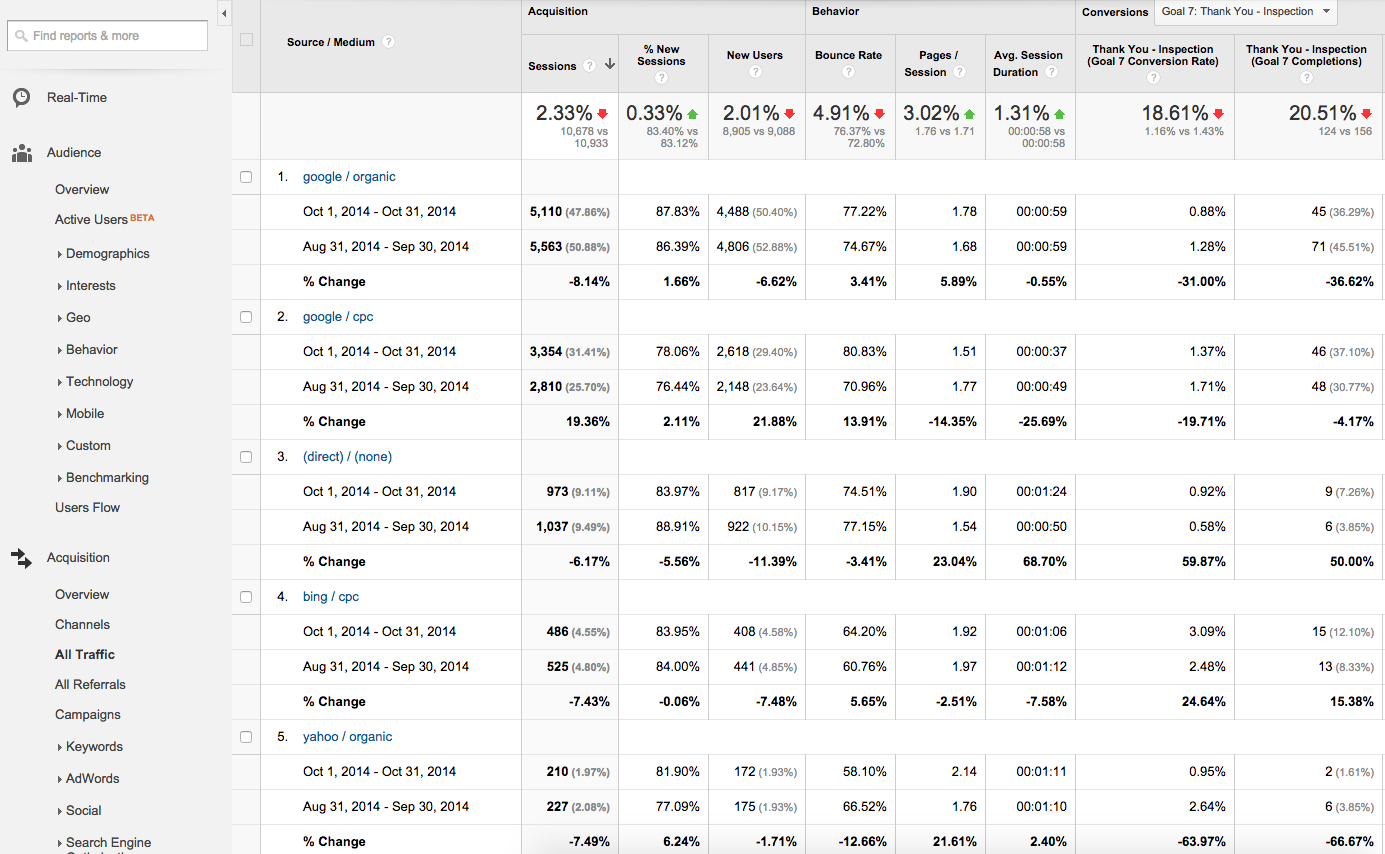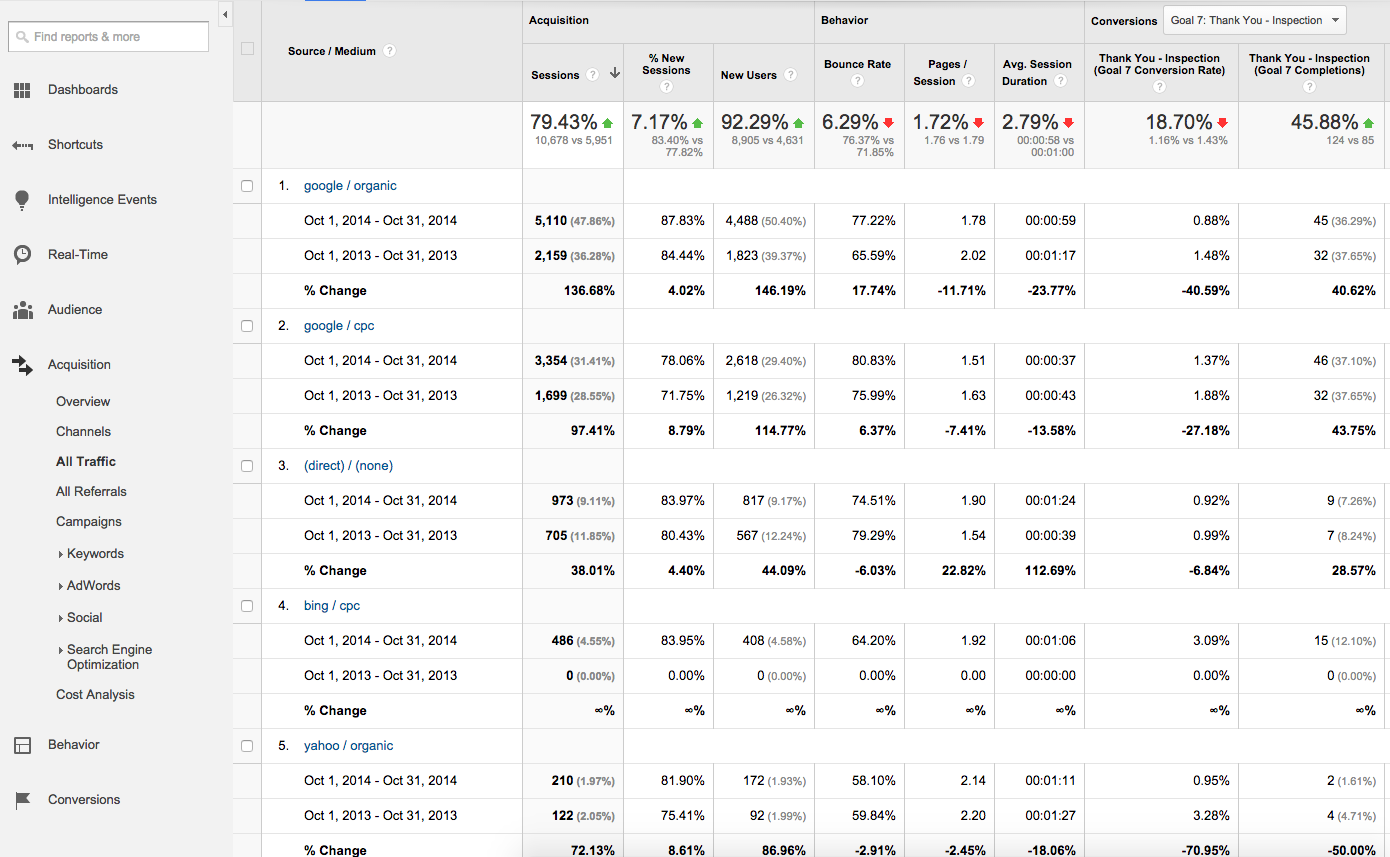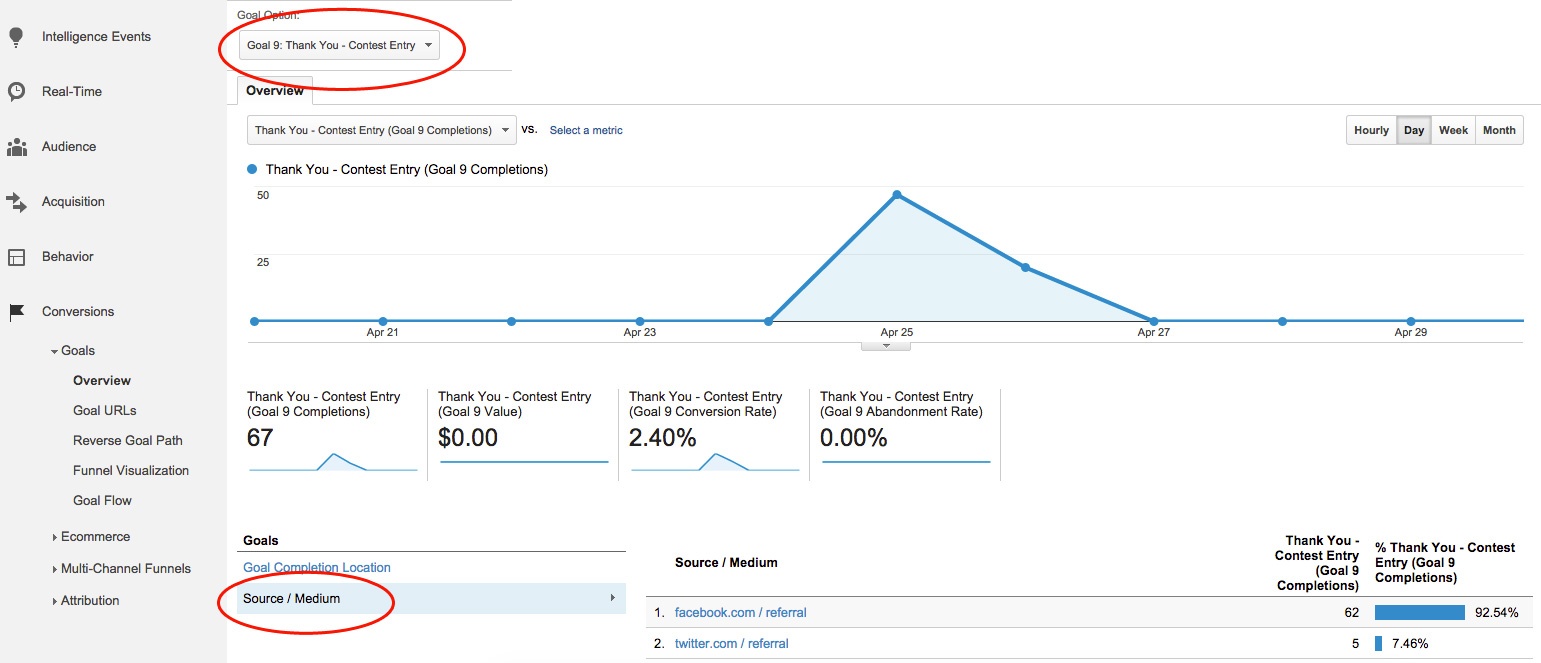May 21, 2024
Anticipating Questions with Proactive Reporting using Google Analytics Custom Alerts
By Megalytic Staff - December 03, 2014

Establishing a System with Analytics Custom Alerts
Proactive reporting requires first establishing a system for how you’ll keep close tabs on the data. As the data person, it’s your job to flag concerns before they become a problem the client notices. To do this, you need to regularly spend time reviewing analytics data, noting when major changes occur. Setting up Custom Alerts in Google Analytics is a great way to accomplish this. With Custom Alerts, you can set yourself up to be notified whenever a significant drop in Sessions, or other key metrics, takes place, allowing you to quickly diagnose and address the problem.
To set up a Custom Alert, go to Intelligence Alerts > Overview from the Reporting section within Google Analytics. Once there, select the Custom Alerts tab and click the “Manage custom alerts” button.
Then, click “+New Alert.”.
Here, you’ll be asked to select the criteria for your alert, specifying the date range and conditions. In this case, we’ve created an alert to notify us if sessions drop more than 10% from the previous week. Other useful alerts could be set to notify about changes in conversion rate or transactions on an ecommerce site.
Once the alert is set, you will receive an email any time the selected criteria are met. When you receive an alert email, you can proactively investigate the recent data to determine the cause of the problem.
Of course, you can also set alerts to notify you of good news, as well as potential trouble. For example, if your website is set up for lead generation, you may want to set an alert to let you know when lead conversions are spiking, so you can highlight the success of a particular campaign.
Research to Explain Why
The Custom Alert has gone off – now what?
Once a problem has been identified – whether a drop in traffic, conversions or engagement – spend time researching why the issue has occurred and do your best to come up with not only a reason, but a solution. Without this due diligence, it’s easy for a client to come to you with assumptions about the cause of the drop. You need to be prepared to answer before this happens.
If you see a drop in conversions, anticipate your client will want to know the reason for the drop. Examine traffic sources to determine if the drop occurred across the board or happened primarily from a specific source, such as organic search.
In this example, we noticed a drop in conversions one month compared to the previous month and navigated to the All Traffic report (Acquisition > All Traffic) to find out what source(s) contributed most heavily to the drop.
From this data, we can see Google organic search shows the biggest drop, with Yahoo organic traffic also showing decreased volume. On the flip side, Google paid traffic shows a significant increase in visit volume, although not in conversions.
We know that:
- A decrease in Google organic search is primarily responsible for the lower volume of conversions on the site.
- This business, a pest control company, generally sees interest in services decline as winter draws closer and weather grows colder.
- Based on this knowledge of the company’s business, we should look at data from last year at the same time, instead of this month compared to last month, to more accurately assess performance.
Compare Data Accurately
As part of proactive reporting, you need to understand your client’s business and how to best look at statistics to show whether improvement has occurred. Seeing conversions drop from last month isn’t enough, especially for a business that operates on a seasonal model. We need to compare to the previous year’s performance to measure what is really going on. So we change the date range to look at October 2014 vs. October 2013.
In this report, we see traffic and conversions have actually increased from the previous year, especially via google/organic. If we go to the client prepared to show how, in the grand scheme of their website’s statistics, organic traffic and conversions are on the rise, we can counteract concerns about a short term drop.
You may notice that the Conversion Rate has decreased year-over-year. You may also want to explain to your client that as overall site traffic grows, it is normal to see some decrease in the Conversion Rate – and as long as overall Conversions are growing rapidly, this is not a big cause for concern.
Take the time to explain your process of researching why a drop occurred and why you’ve chosen to present data as you have. In this case, adding commentary to a report via a feature like the Notes widget in Megalytic becomes useful. In the process of anticipating your client’s questions, you need to clearly address those questions in the wording of your report.
Know Your Client’s Concerns
While maintaining transparency and taking time to analyze the true reasons for changes in metrics are crucial, one of the most important factors to anticipating questions is learning about your client. Know how site goals relate to business goals, what particular concerns your client has about the website and what level of understanding the client possesses about analytics.
You’ll also want to take into consideration any timely concerns or new promotional efforts that will tie directly into web analytics each month. For example, if your client has recently been promoting a particular service through a one-time ad campaign, know that he will be asking about its performance. Devote a section in your report to highlighting the performance of that campaign.
When a campaign relates to a specific goal set up in analytics, you should highlight stats for that particular goal. Go to Conversions > Goals > Overview and use the dropdown above the graph to select a goal. In this case, we’ve selected to show stats from a brief contest promoted heavily on social media, as we know the client will want to know results about entries to the contest.
By selecting Source/Medium in the lower section of the report, we can compare the performance of traffic sources in driving entries to the contest. Obviously, Facebook won significantly. From this data, we can show the client that Facebook is likely the best route for pushing future contests.
Conclusion
Despite your best efforts, the data isn’t always going to immediately tell a story of success, but you can make your client feel comfortable you’ve got a critical eye on all results – and a plan to learn from any campaign blips. Proactive reporting not only shows clients you are invested in their success, but it also creates a stronger partnership by anticipating their questions before they ask them. You know what looks unexpected or questionable – and you’ve taken the time to figure out what’s behind it. To anticipate these questions, marketers must be diligent about regularly monitoring campaigns, understanding the client’s goals and keeping an eye on how new and long-term campaigns are impacting overall ROI. Doing so will help you to show results for the items that matter most to your client, and explain to your clients what we can learn from their data.