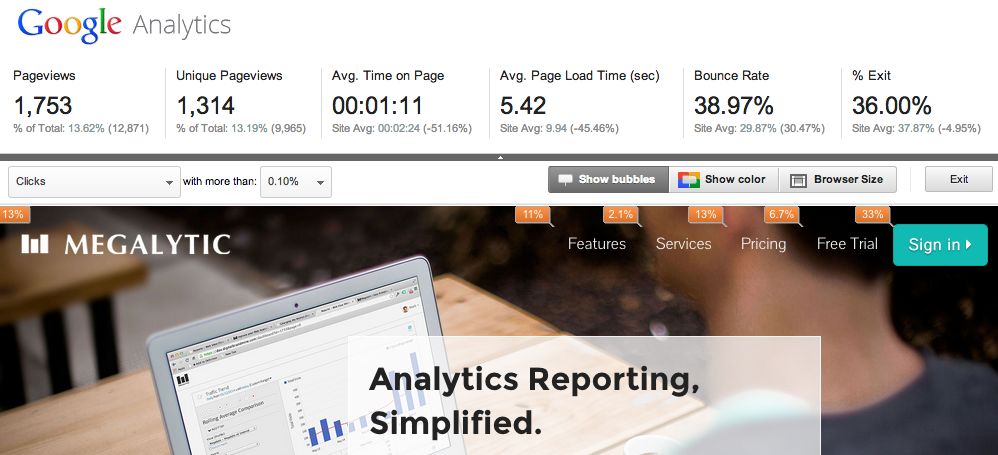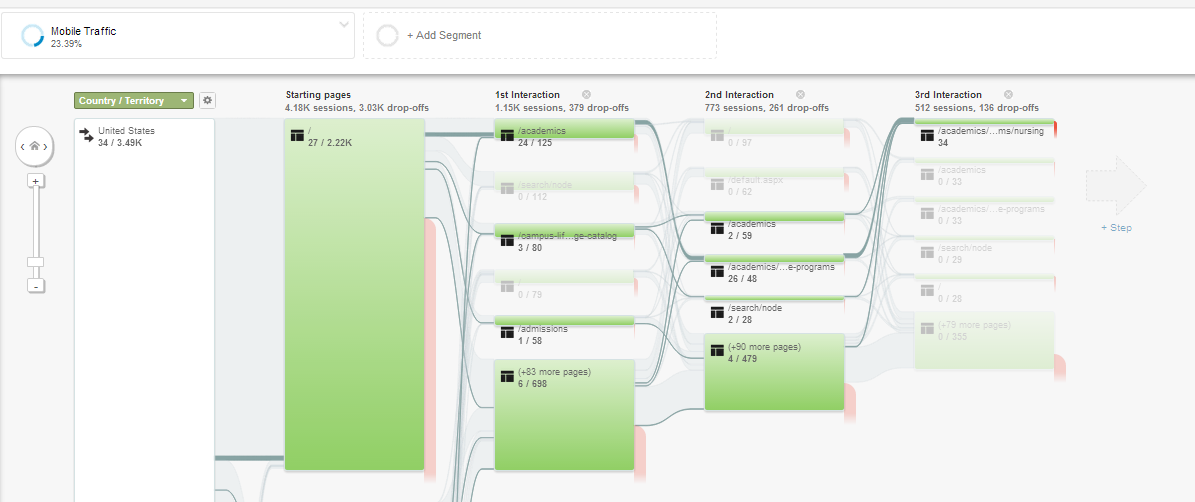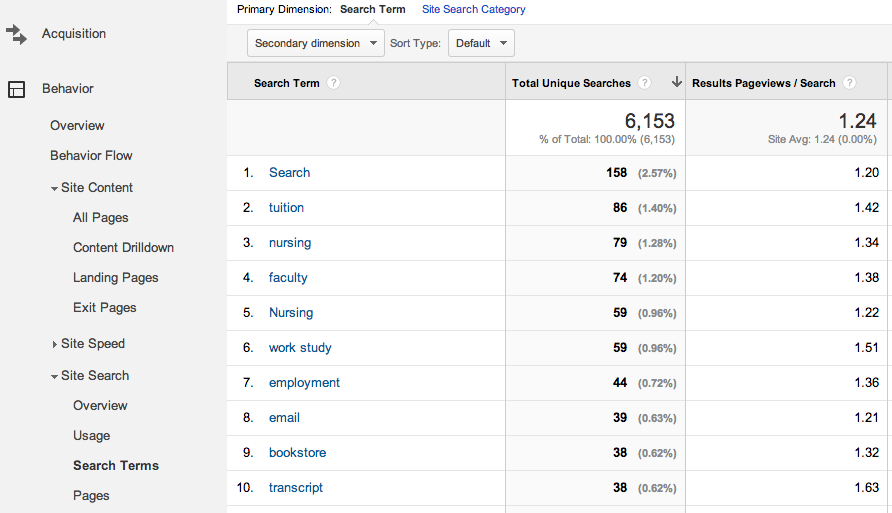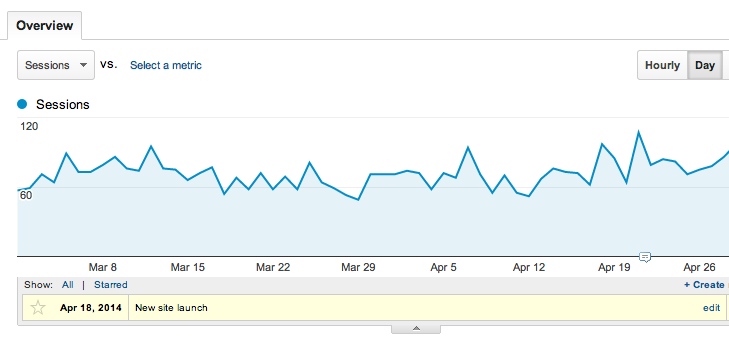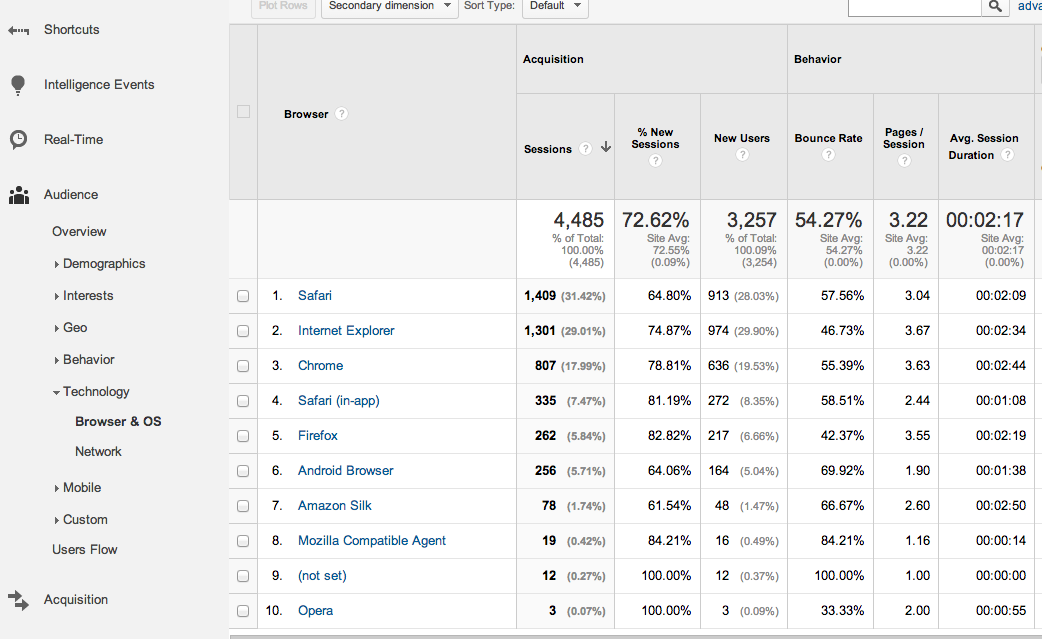May 21, 2024
Analytics Guidance for Planning a Site Redesign
By Megalytic Staff - July 09, 2014

Below are five important questions to ask when preparing for a site redesign:
1. How are customers interacting with your current site?
All too often, you’ll find that your users don’t interact with your site in quite the way you planned. Perhaps they don’t click half the items in your main navigation bar, or they get frustrated trying to find a section of the site you thought was more visible. Analytics data can help you identify where you can improve user experience, such as adding a navigation item for a popular page, removing a button that’s rarely clicked or changing a specific call to action.
In-Page Analytics is available under the Content section on the Standard Reporting tab. It works to give you a visual assessment of how users interact with your website so you can see your site from your customers’ eyes. In-Page Analytics offers a wealth of data about where users are focusing their attention on a particular page, as well as things like:
- Are certain links being clicked on?
- Are my calls to action visible and/or compelling enough?
- Are customers finding what they’re looking for?
- Are they seeing important content or messaging elements?
- Are customers using the intended conversion path or are they creating their own? Is theirs better?
You will want to enable enhanced link attribution to see more granular details about clicks on specific page elements. Look for elements with large percentages of clicks to identify sections you should make more prominent, and identify elements with low percentages to see sections you may want to remove or rename.
If Google Analytics doesn’t show you enough information, heatmapping tools such as Crazy Egg can provide even more data on clicks and scrolling activity across individual pages.
Note: Google now has a Chrome extension – Page Analytics – which lets you easily browse your site and see the In-Page analytics data directly in the Chrome browser.
In addition, pay attention to User Flow reports (Behavior > Flow) to see what paths people are taking through your site. If they’re taking an average of five steps to get to a crucial product page, you should revise the site to make this process simpler.
For example, below we have a User Flow report for a higher education site. We know the nursing program is one of the college’s most successful programs and of high interest to visitors. However, as a mobile user, we see it takes three steps from the homepage for visitors to reach this information. Based on the importance of the page, a redesign should be considered to provide a shorter navigation path and to help users find the information they’re most after.
2. What are they not finding right away?
Using the internal search functionality on your site (note that tracking site search does require some extra setup in Analytics ), can provide invaluable data about your customers. Your internal search acts as your window into a customer’s mind, allowing you to see what information they’re looking for but are unable to find on your site.
For example, below we see analytics data for a college website. We see that many users are using the internal search functionality to look for information regarding “tuition.”
This is a good indication that a link to the Tuition & Fees page should be more visible or that perhaps another call out is needed to bring added attention to this item.
As an online retailer, you may use your internal search to discover a particular product your customers are looking for that you should begin to carry or a new page of content you need but don’t currently have.
Another benefit of tracking internal search using Site Search is that you can see what keywords users commonly search your site with (see: Behavior > Site Search > Search Terms). This can be invaluable data especially now that most organic search keywords from Google are hidden behind “(not provided)”.
3. How did past changes to the site go over?
While you may not always have the luxury of accessing a wealth of past analytics data, any information from past redesigns can prove invaluable to see how changes to various elements on the site improved or hurt usability. If you have the data accessible, look back over time and identify any dates where major changes were made to the site. You can then see if changes such as adding image sliders or changing the navigation bar helped engagement and decide whether or not to keep those elements in another round of the site.
Annotations prove incredibly helpful for marking important dates, such as when a site redesign launched, or a popular post went up. Annotations allow you to leave private notes directly over your analytics data to add context to the activity you are seeing. Whether the annotation helps to explain a dry spell or give insight into a traffic spike, it can provide clarity to the activity you are seeing.
For example, in the screenshot below we’re able to attribute a spike in traffic to a new site launch. Also, when going back to look at stats from before and after the site launched, we can easily click the annotation to see the exact date.
In other instances you may have found time on site improved significantly after a blog was added to a site. You then decide to make links to specific blog articles more prominent across the site.
Also, adding a slider to the homepage in a previous design may have increased the bounce rate noticeably. You then decide to do away with a slider for the next version of the site.
4. What technology are they using?
If you’re looking at rebuilding a site that’s several years old, the previous site probably is not too user friendly on mobile devices. Of course, you want to create a new site with phone and tablet users in mind, likely using responsive design. While ideally you want to make sure your site is compatible with every imaginable screen size, device, and OS, Google Analytics provides a starting point by showing you the technology visitors are most commonly using, allowing you to prioritize the devices you optimize for.
The Browser & OS report and the Mobile Devices report prove especially helpful in identifying this information. For example, you may see that very few people access your site from an older version of IE, so backwards compatibility is not overly important. Or you may see that your site previously showed an abnormally high bounce rate in mobile versions of Chrome, so you’ll want to take special care to make sure the new site works properly in Chrome on a mobile device.
5. What content do they like best?.
Design and development changes to a site will do little to improve performance if not coupled with strategic content planning. When creating the sitemap and content for the new site, looking at how previous content has performed can help you decide which pages to make more prominent and which ones to get rid of. See our post on using analytics to plan content for some practical tips on how to examine your existing content’s performance.
Conclusion
Use your analytics to help you create a plan for your site redesign and to help you determine where your current site is working and where there is an opportunity for you to improve upon it using actionable insights.