Each User who logs in to your Megalytic account has their own User Workspace. A User Workspace is the collection of Reports, Connections, and Templates that the User can access from inside Megalytic.
Admin Users have all of the Reports, Connections, and Templates in their User Workspace. Standard Users only have access to some of these Reports, Connections, and Templates.
Admin Users can control what Standard Users have access to from the Management Section by scrolling down and clicking on “Manage Workspaces”.
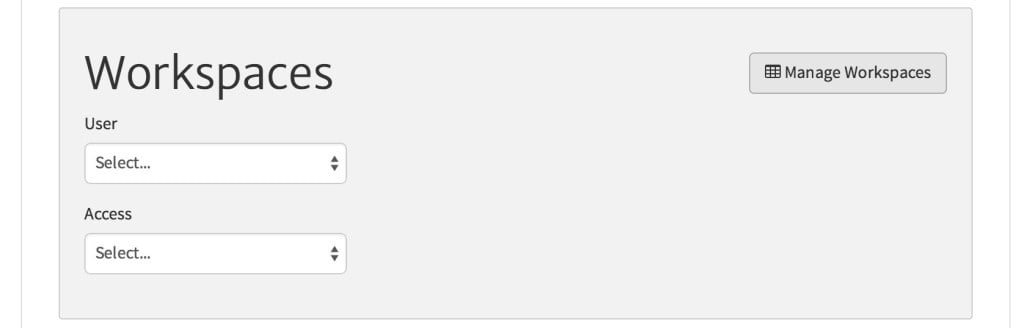
To add or remove Reports from a Standard User’s Workspace, select the User’s name and pick “Reports”.
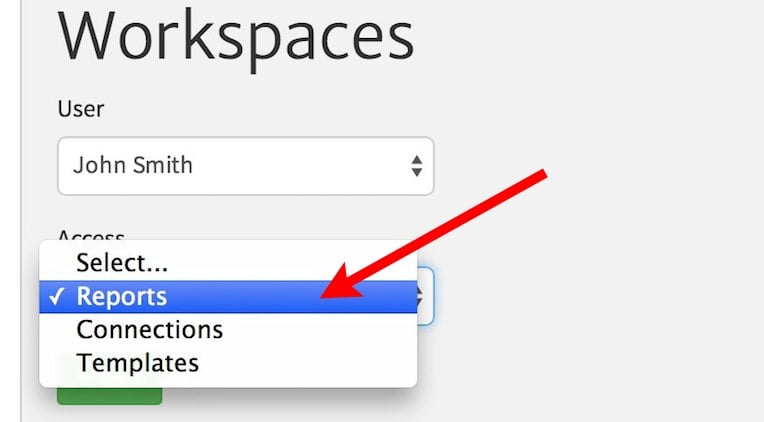
This will open a table showing all the Reports in the Megalytic Account. Select the Reports that you would like the User to access. Below, two reports have been selected for the User named John Smith.
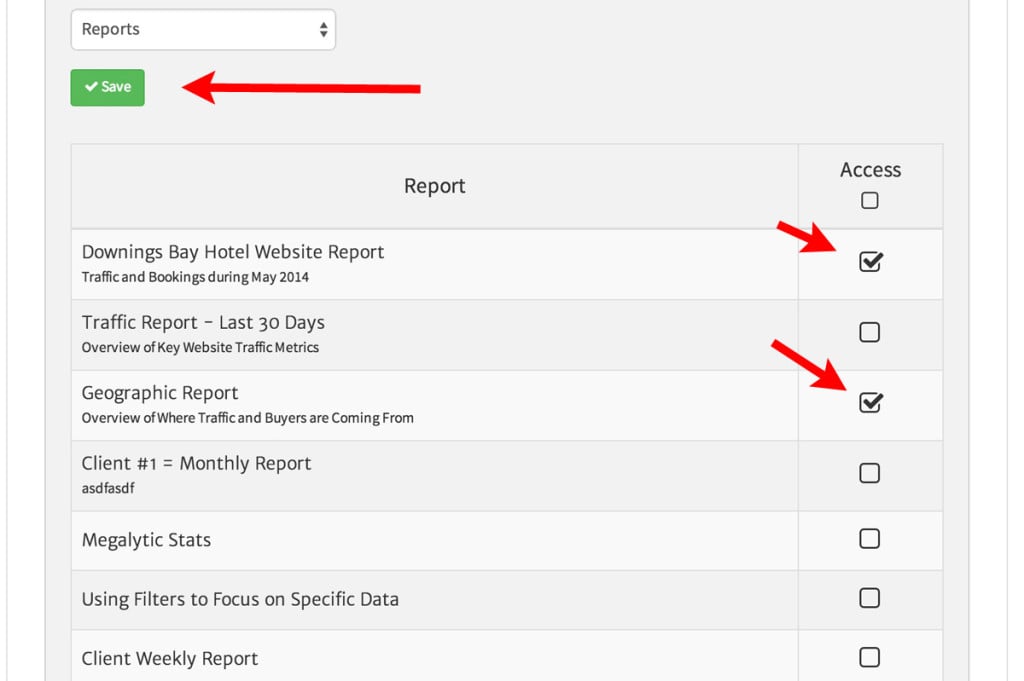
Click “Save” to update the User’s Workspace. Now, when the User named John Smith logs in to Megalytic, he will see these two Reports in his Dashboard.
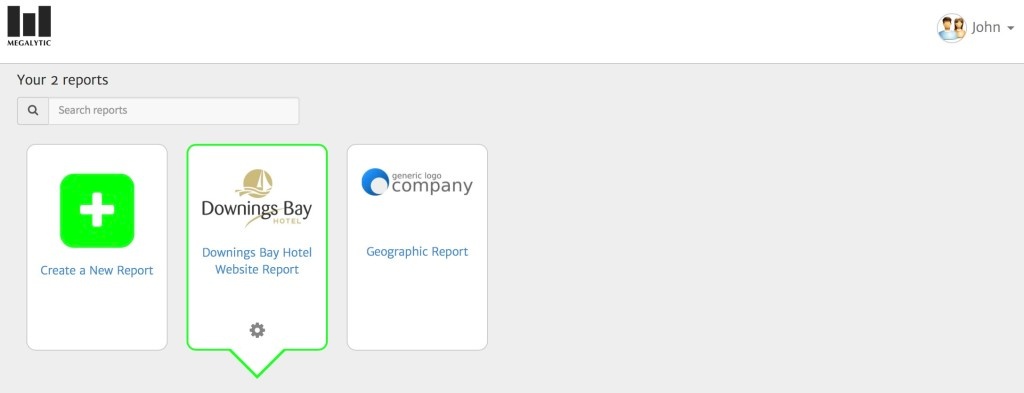
You can control access to Connections and Templates similarly, by selecting them instead of Reports.
.jpg)