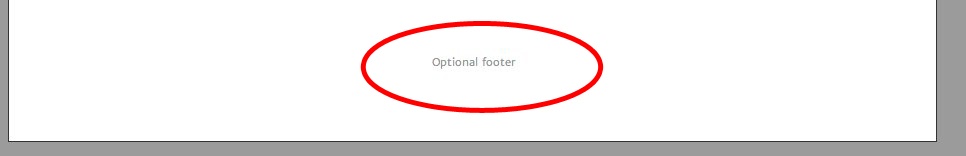- Help Center
- Reports
Adding Footers to a Report
At the bottom of the cover page, there is a place for adding a footer to your report. If you do not have a cover page, you need to add one first.
Scroll to the bottom of the cover page. You will see a greyed out text that says “Optional footer”. Click on it and enter the text that you want to appear in the footer. This text will appear centered and in the footer of all your report pages.