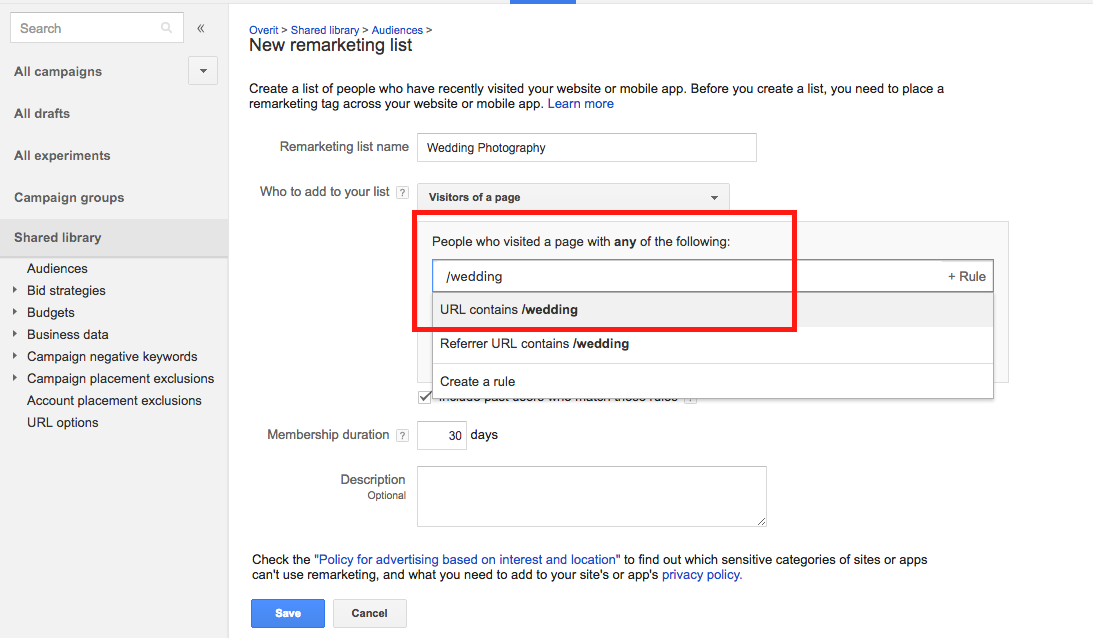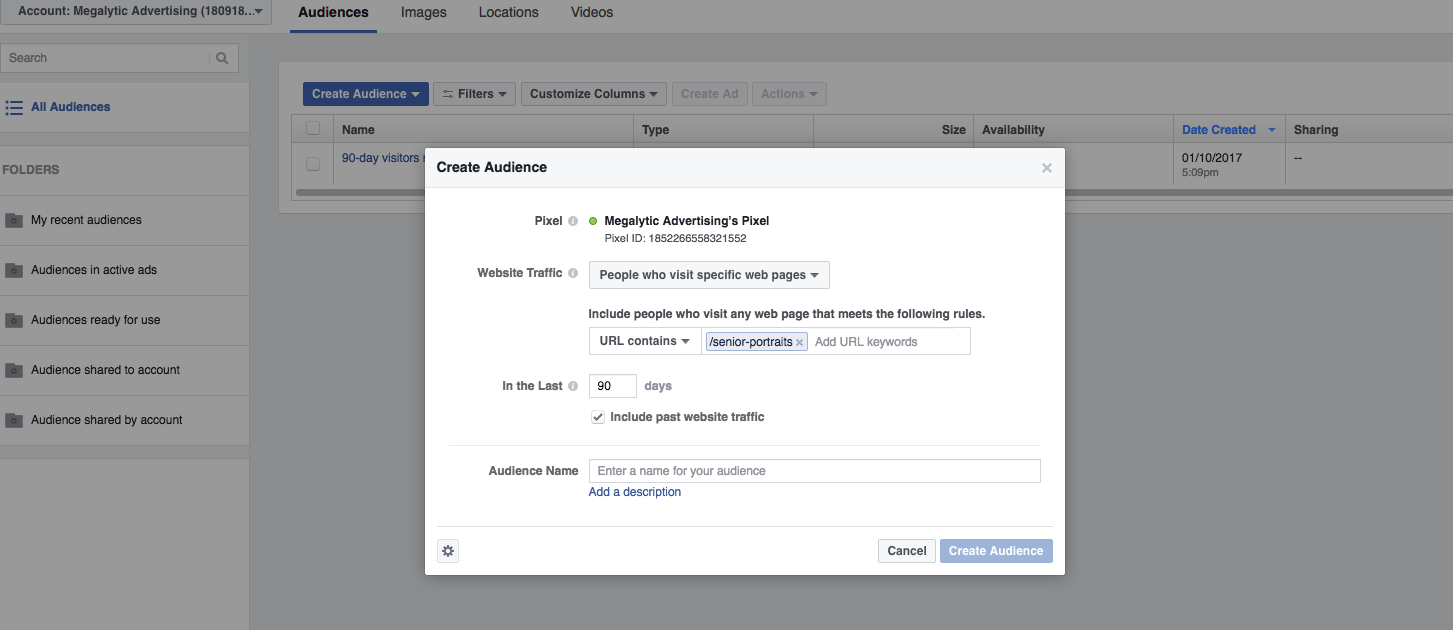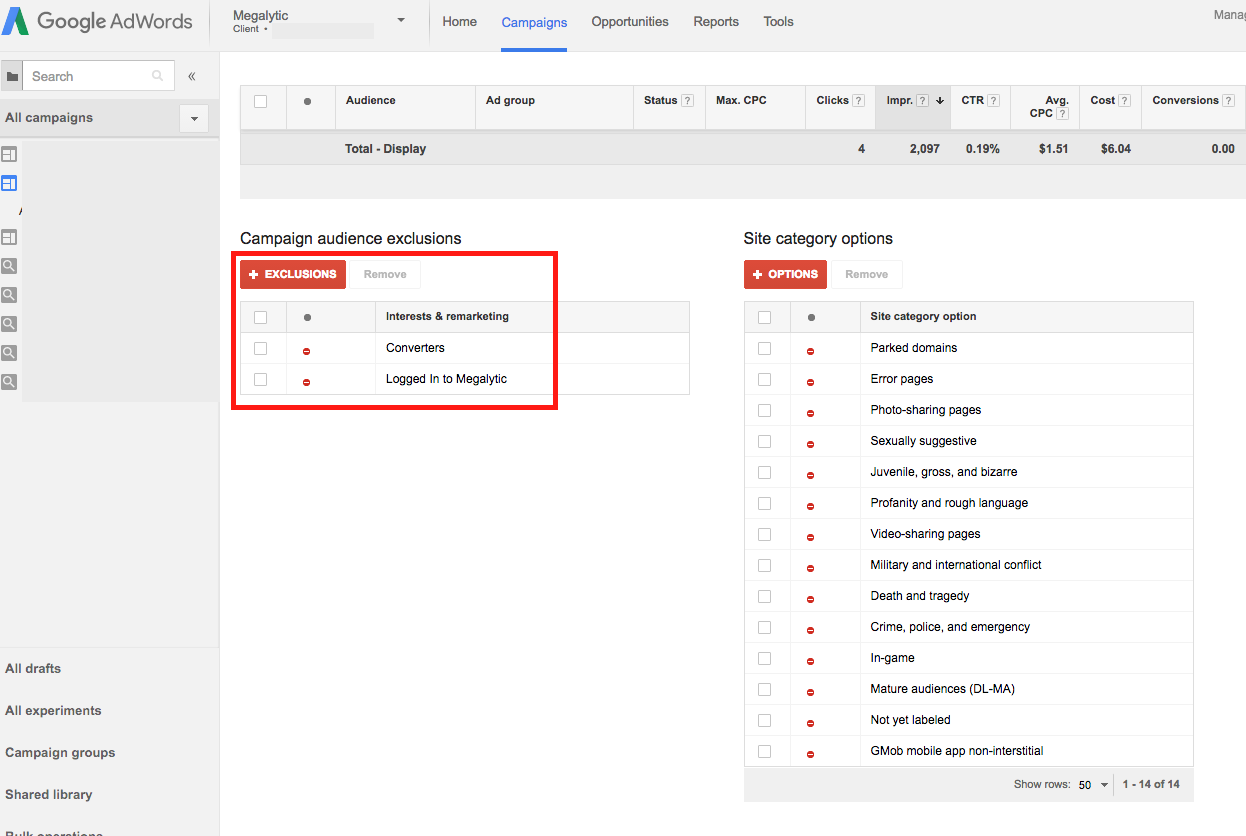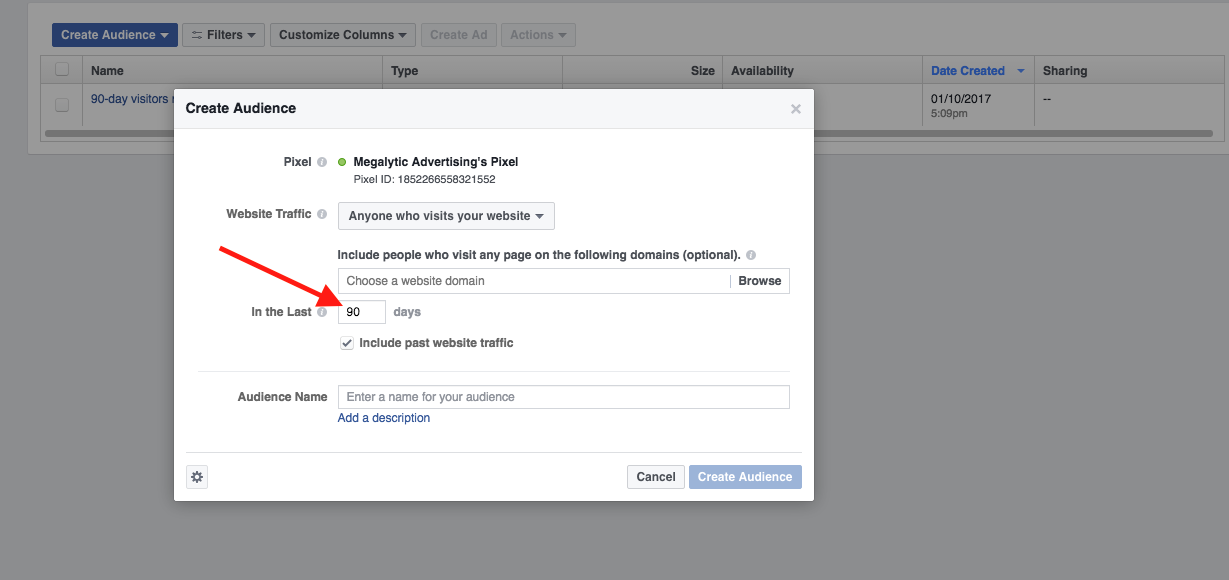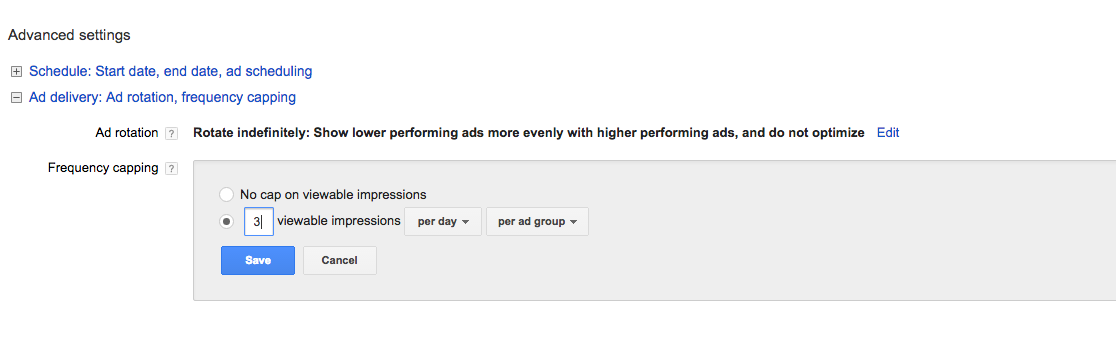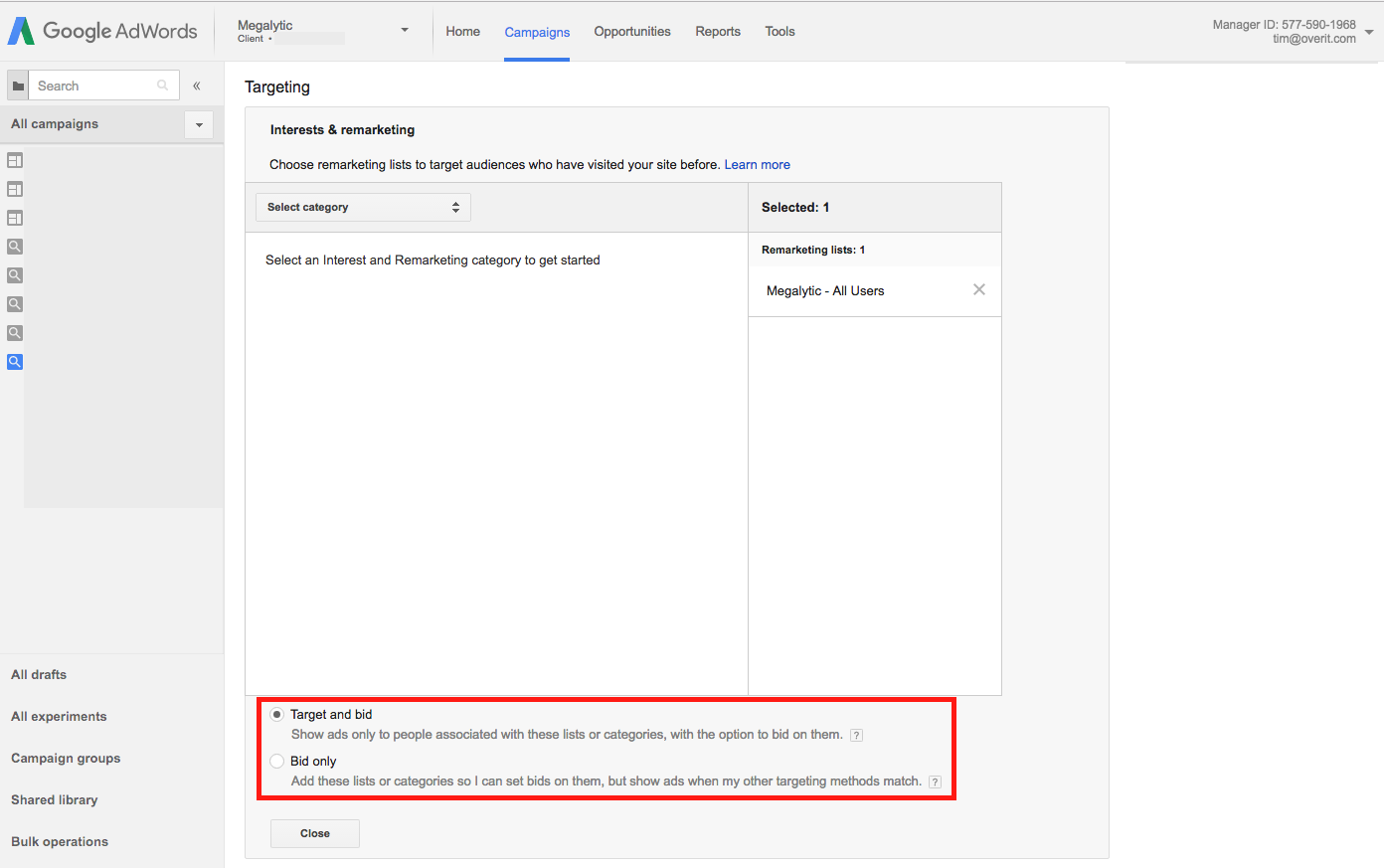Segment, Segment, Segment
When you first set up remarketing in Google AdWords, you’ll see a default “All Users” list. While targeting every visitor may prove effective for a small site focused around a single service, many brands are selling multiple products and services on their sites. Whenever possible, create segmented remarketing lists based on which sections of your site users visited.
For instance, say that you’re creating an ad campaign for a photographer. You’d want to target people looking for wedding photography with different messaging than those looking for senior portraits. As long as the website has separate pages for each respective service, creating separate remarketing groups by page allows for maximum granularity in serving ads based on the service of interest. In the example below, we’re creating an AdWords remarketing list based on people who visit a wedding photography URL on the site.
If you’re retargeting site visitors using the Facebook pixel, you can just as easily set up lists of people to target based on URLs visited. The interface offers a similar option to type in any URLs you’d like to include in the list.
Customizing copy and imagery based on the pages a user visits helps make the best use of your spend. You can also use this to incentivize purchases or unique selling propositions (USPs) specific to that product or service, making your offer even more attractive.
Exclude Irrelevant Visitors
Just as important as including the right people is excluding the wrong people from your lists. You can choose to leave out people based on criteria such as pages visited. For example, when we’re marketing Megalytic, we exclude people who are logged into the product (indicating they are already a customer or in the demo stage). As part of your planning process, think about site visitors who may not need to see your ads:
- People who have already submitted a lead form
- Those who have completed a purchase
- Viewers of a “careers” page who are job seekers and not potential customers
You can set up exclusions in multiple ways: either create a list from the onset that leaves out specific disqualifying URLs, or create a list that includes those URLs and later exclude them from your campaigns. For simplicity’s sake, we’ll show the latter route, allowing for a master exclusion that is applicable as you set up new campaigns.
At the bottom of your display campaign, go to the “Campaign audience exclusions” section. From here, you can add any remarketing lists you’ve built to remove those individuals from potential targeting.
Strategize List Lifecycles
Just like email marketing, remarketing can be planned out to reach people with different messaging as they move through a customer journey with your brand. Moving beyond the exclusion discussion in the previous section, instead of simply excluding people after they contact you, you can plan out ads to reach people beyond their point of contact with your brand. This process allows you to move an engagement forward by continuing a conscientious through line of messaging.
For instance, if you offer a product demo, you can establish a list for people who have signed up for a demo that lasts the same number of days as the demo. With a 14-day demo, you can show ads to trial users right before the demo period would expire, encouraging them to sign up for a full subscription.
You can also plan out a sequence of ads to work people into a marketing funnel. For instance, if someone initially visits your site but doesn’t convert, you can serve an ad driving to a whitepaper download. After people download a whitepaper, you can then serve and ad encouraging them to actually sign up for your services. After someone signs up, you can then remove them from the remarketing sequence.
Defining list durations is also important here. Consider the type of product or service you offer. If you’re promoting home services like emergency furnace repair, the odds are that people are looking for your services “in the moment” and not necessarily going to care about an ad seen a year later. However, if you’re selling a business-to-business product with a long sales cycle, showing ads over a longer period of several months makes sense to stay top-of-mind.
Whenever you’re setting up an audience list, utilize the field to define how many days people stay in the list. Facebook allows a maximum of 180 days, while Google allows up to 540.
While we’d like to imagine our site visitors want to hear from us forever, consider a realistic time period within which a consumer is likely to make a decision and act. Once that time has passed, you’re probably better off focusing on qualified recent candidates.
Use Frequency Capping
While you want to keep your ads in front of potential customers around the web, you also want to avoid overwhelming people. If someone sees your ads 30 times a day, they’re more likely to be turned off by your brand than encouraged to purchase from you.
Thankfully, AdWords offers a way to limit how many times any one individual sees any given ad (a concept referred to as “frequency” in the ad industry). Using frequency capping, found in campaign settings, you can set the maximum number of times AdWords will serve an ad, ad group, or campaign to one person in a day.
A good rule of thumb is about 3-5 times a day to balance visibility and overexposure. However, you may want to test various levels based on the size of your remarketing list and the niche of people viewing your ads.
Unfortunately, Facebook does not offer frequency capping as of the time of this article. However, you can monitor reach and frequency via metrics available in the interface. If you see frequency ranging too high, you can scale back budgets or turn off underperforming ads to avoid oversaturation.
Remarketing for Search: It’s Not Just About Display Anymore
Both Google AdWords and Bing Ads allow you to layer remarketing lists onto search campaigns in a feature commonly known as RLSA (Remarketing Lists for Search Ads). By already having segmented out people interested in your brand, you can further reach these people as they continue to research your products or services via search queries.
You can use remarketing for search either as a layered bid adjustment for an established search campaign or for a dedicated campaign strictly targeting a particular audience. In the first option, you would bid higher for people who happen to fall in a remarketing list and are searching for terms in a main search campaign. In the second option, you would set up a campaign that will exclusively target a remarketing list or lists when those individuals search.
You can add remarketing lists via the Audiences tab, similarly to how you’d set up the lists for a display campaign. If you choose the “Target and Bid” option, the campaign will ONLY target people on your lists; if you choose the “Bid Only” option, it will target everyone but allow you to adjust bids by a percentage for your lists.
Conclusion
If you haven’t experimented with retargeting, it’s never too late to start. As you begin, or even refine, your efforts, use these tactics to get better results. Be strategic about defining lists based on pages visited, while also excluding irrelevant visitors. Plan out how long people will stay on lists and how often they should see ads. From there, think beyond display to integrate remarketing into your search campaigns. Digital marketing in general works best when we think carefully about user intents and behaviors, using that insight to create more customized and personalized experiences. Those principles can be applied specifically to retargeting to help you be more efficient and effective!